- Home /
Unity 5.3.1 and Visual Studio 2015: Project Target Framework Not Installed Error Message?
I just got a new computer and installed Unity 5.3.1 along with Visual Studio Community 2015 and the Visual Studio Tools for Unity that came in the installer. While doing the 2D Roguelike tutorial, I opened the BoardManager script to edit and I got this error message:
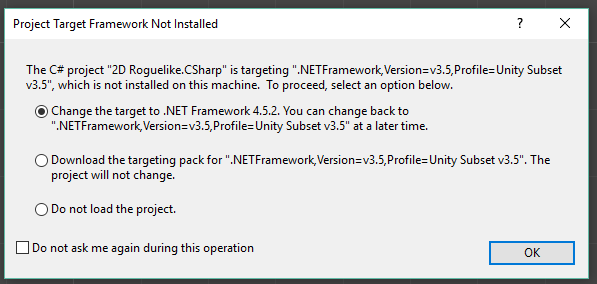
I tried looking online and on Microsoft's website but I still have no idea how to fix this. Visual Studio still opens and I can still write the script fine, but intellisense seems to be disabled for Unity syntax and I can't adjust the properties of the file in Visual Studio (some links said to add the .NET framework in properties, but since I can't adjust the properties at all this doesn't work, see picture below).
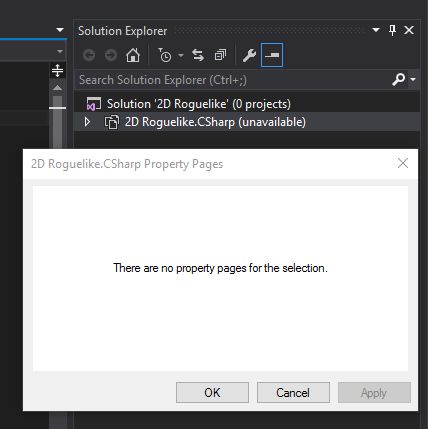 Should I reinstall the VSUTs? Is there another way I can fix this? I didn't have this problem with Unity 5.2 on my old computer. Thanks for the help!
Should I reinstall the VSUTs? Is there another way I can fix this? I didn't have this problem with Unity 5.2 on my old computer. Thanks for the help!
Answer by sowee15 · Jan 25, 2016 at 03:56 PM
You need to install .Net Framework 3.5 for the profiles added by VSTU to become usable.
Answer by mykel93 · Mar 29, 2017 at 02:50 PM
Change it back to external tool = monodevelop (Unity -> Edit -> Preferences -> External Tools).
Open any script (monodevelop will open it).
Go to Project -> Assembly-CSharp Options -> General,
and change Target framework to e.g. 4.5.2.
change it to external tool = visual studio (Unity -> Edit -> Preferences -> External Tools).
inspired by this , answer of alexzzzz
I Have the same issue with VS 2017 but cannot open the project in $$anonymous$$onoDevelop (probably because it was save using VS 2017).
Answer by Itay-Gal · Aug 03, 2017 at 09:43 AM
In Unity (2017.1) Goto BuildSettings -> Players Settings -> Other Settings -> configuration and choose your desired scripting runtime version.
I actually spent a lot of time finding my Passwort just to answer you. Thank you so much, it finally worked for me!
O$$anonymous$$G THAN$$anonymous$$ YOU!! I was going crazy, thank you for the solution :D
Your answer

Follow this Question
Related Questions
Unity 5.4.2f2 Project Target Framework issues with Visual Studio on Windows 10 0 Answers
Setting App Compatibility level to 4.6, not 4.x 0 Answers
Visual Studio Code doesn't work for with unity 2 Answers
How to take a value from Regedit using .NET 3.5? 0 Answers
XmlException: a name did not start with a legal character 32 ( ) line 56 position 30 2 Answers