- Home /
3DS Max Import/File showing up see through
So Ive read through other posts about Backface Cull and Flip Normals. The photo in Max shows the render with Scanline Render but it also looks normal i the viewport.
No matter if I import to .FBX or use the Max file, what your seeing in the photos is what i get in Unity. I can see the trunk through the roots.
Is this possibly because Im using a Targa file 32bit for the Alpha Channels on the leaves and its messing with the rest of the file?
[URL=http://s40.photobucket.com/user/surfninja89/media/render_zps1fa2529a.png.html][IMG]http://i40.photobucket.com/albums/e238/surfninja89/render_zps1fa2529a.png[/IMG][/URL]
[URL=http://s40.photobucket.com/user/surfninja89/media/flaw_02_zps92c98059.png.html][IMG]http://i40.photobucket.com/albums/e238/surfninja89/flaw_02_zps92c98059.png[/IMG][/URL]
[URL=http://s40.photobucket.com/user/surfninja89/media/flaw01_zps5901db7b.png.html][IMG]http://i40.photobucket.com/albums/e238/surfninja89/flaw01_zps5901db7b.png[/IMG][/URL]
Answer by Maui-M · Feb 06, 2014 at 10:21 PM
Good chance the winding order is wrong on the model. This might help http://www.gamedev.net/topic/196674-3ds-max-back-facing-polys-make-me-sad/
Answer by NinjaDesigns · Feb 07, 2014 at 07:35 AM
Ok so i fixed the problem. I was exporting/ saving the model with the texture on it and since my texture had an Alpha on it for the leaves i think it was making the whole thing transparent. So I saved it without a texture and made a material object in unity, attached the texutre and dragged that onto the model and it worked fine.
WHICH LEADS TO MY NEXT QUESTION?
WHATS THE BEST WAY TO DISPLAY LEAVES ON A TREE?
I am using just Planes in 3DS Max and using Alpha channels to just display the leaves but this is making them only 1 sided. So i can either have the leaves facing down or up.
I know in Max you can set the texture to "2 Sided" which i did but they dont show up in Unity this way. Any thoughts?
And is 700polys with a 256x256 Texture to make a forest small enough to not lag a game?
Your answer

Follow this Question
Related Questions
Max Map Channel Issue 0 Answers
Animations from Max to Unity... 2 Answers
Imported assets and textures 1 Answer
How to use a *.bip file in Unity3D? 2 Answers
Why Max files take much longer to import than Maya files? 1 Answer