- Home /
Trouble installing Unity on OSX Yosemite
I have a new MacBook Pro, It's got the latest embodiment of OSX Yosemite, I can't get Unity to install, it downloads, I run it, IT SAYS "Install completed" but the web browser doesn't automatically reload after installation & when I manually reload, it just tries to get me to download it again, I'VE DOWNLOADED IT 6 TIMES...
I have this exact same problem -- $$anonymous$$acBook Pro, OS X Yosemite. When I try to run an HT$$anonymous$$L page generated by Unity 3D, the "unity web player install now" image shows, which takes me to the installation. The installation says it succeeds, but when I try again to run the page, the same image just shows. Safari and Firefox both run the page O$$anonymous$$. Chrome used to. I first noticed the problem yesterday, and have tried unsuccessfully multiple times to install the web player.
Are you talking about the actual Unity editor download, or the Unity web player?
If you are reloading the page that initiates the download, it will download again. Tried to empty your browser cache and navigate Unity content you want to run.
The editor download won't show anything in the web browser.
Sorry -- I'm talking about the Unity web player. The Unity part of the page won't run on Chrome, even after uninstalling/reinstalling Chrome, and installing the web player several times. The web player installation declares itself successful each time, but then the "unity web player install now" image shows anyway when the page is loaded. Also, the "chrome://plugins" page doesn't show anything for Unity, although several other installed plugins are listed there. The same page works fine with Safari and Firefox (and used to with Chrome).
Answer by NaRango4 · Nov 28, 2014 at 06:51 AM
chrome will be blocking all unity plugins soon or later news from chrome news from unity
Your answer