- Home /
Hi, Im trying to make a sword swing animation, but it is playing non stop how can I make it go back to Idle Animation?
Hi, Im trying to make a sword swing animation, but it is playing non stop how can I make it go back to Idle Animation?
Answer by GeneiRyodan · Mar 23, 2020 at 12:02 PM
Create another method "FinishAttackAnimation" and tell to finish attack animation. It should look like this:
public void FinishAttackAnimation()
{
animator.SetBool("Normal Attack", false);
}
After add an Event to your Attack animation in "Animation" window, and call "FinishAttackAnimation" in that animation.
Answer by Kombat749 · Mar 23, 2020 at 11:27 PM
I would suggest you to click on the animation from hierarchy and open it in the inspector. You will find loop time/loop button. Just unselect it. When you play the animation alone it might still loop, but when yo play it using the main play button to play the scene, it will not loop.
Answer by Kombat749 · Mar 23, 2020 at 12:15 PM
Select your animation in inspector. Unselect loop. Might loop when you play animation alone, but when you play the entire scene, it should not loop. @ unity_04hYVnwVqDgejg
Your answer