Roll a Ball build not working?
Hi, I'm a beginner and just completed the "Roll a ball" demo game from the tutorial videos. I did exactly as the person in the video instructions did (only on my Windows PC) and everything was fine until I built my project as an .exe. Running it, the screen is gray and empty except for the UI text "Count:0." There are no shapes of any kind on my screen. Sometimes if I mess with the arrow keys enough, they counter will go up. My scene appears to be fine; I saved it before building it, like in the video, and before that it played how it was supposed to. I've re-watched the video and cannot figure out what I did wrong! I do have a very old computer, so could that be the issue?
@Ocean64 Hi........ I am facing the same Problem... Did you find the solution?
Answer by MichaelNielsenDev · Jul 14, 2016 at 10:17 PM
The things that immediately come to mind are:
Graphics are set too high for your computer, or you forgot to add scenes to the build settings before building.
For the former, when you launch the exe, it will show a thing with graphics settings (fastest all the way to fantastic). Try fastest and see if that fixes it.
For the latter, before you hit Build and Run, try Build Settings and make sure you add the necessary scenes to the build in the correct order that you want them to run. It could be that you're building with the wrong scene, or no scenes.
The only other thing I can think of is maybe the camera in the scene is in the wrong place? When you play the game in the Unity editor, is the camera showing what it is supposed to?
Good luck!
Your answer

Follow this Question
Related Questions
Build failed, illegal characers in path. 1 Answer
Roll a Ball Build failed 3 Answers
Roll-a-ball build on Mac not behaving properly 1 Answer
In the Space Shooter Tutorial how do i build the game for Web on Google Chrome? 2 Answers
After I built my game the exe opens and closes immediately !!! 0 Answers