- Home /
Embed Unity game in a ViewController within my ios app.
I need to display my unity game within my ios app. My app has a main view and there are toolbars as subviews of that view. I want to put my game in a subview of the main view too, but I can't figure out how? I looked through the unity code and it is creating a window for unity, but I need it to be a view. I also need my toolbar and unity to be enabled (i.e. touchable) simultaneously. As a simple example of what I want to do--I want to be able to click the "red" button in my ios app and that changes the color of the ball in my unity game. I know this could all be done within unity, but I have extensive ios code that I do not and in some cases cannot re-write. Thanks for the help!
Answer by onllm · Jun 01, 2011 at 06:14 PM
hi, i believe there is no easy way for you integrate your unity3d app and your xcode app. If you really want to try you can look into this
Not a lot of sample is provided and you may have to contact the dev in order to work it out. Expect a lot of experimentation and debugging. Good luck.
Your answer

Follow this Question
Related Questions
Specifying a high quality background image for iPad 1 Answer
Mobile game has different behaviors on android and ios 0 Answers
Adapting to iOS screen sizes ? 0 Answers
Why my App size increases four times after playing on Ios 0 Answers
Cannot connect via remote when screen is turned off and on? 0 Answers