Textures not Appearing When Loading from Different Scene
So anyway, I decided to make a start menu for my little game. I got everything down, and got the button to load to the first level. But when I load the scene, none of the textures show up. Only the color from materials show, along with the background color I set in main camera. If I load in from the scene file, everything works. The problem only occurs when loading from the button in the start menu. I don't really know what code will be useful here. I'll post the script I used to make the button work. All help is appreciated.
using UnityEngine;
using System.Collections;
using UnityEngine.SceneManagement;
public class MenuScript : MonoBehaviour
{
public void NextLevelButton(string Stage_1)
{
Application.LoadLevel("Stage_1");
}
}
Your answer

Follow this Question
Related Questions
struggling with Playing card game in unity 2 Answers
How to load a folder of textures automatically to an array of Raw Images? 2 Answers
Problem with enabling menu 0 Answers
GUI not updating after scene change on IAP button click? 1 Answer
Trying to change the texture of an object, Pretty sure it is a simple mistake. 2 Answers