- Home /
Render Texture - Creating and Changing
Hello,
I'm using 4 Render Textures to render a camera onto a 4 book pages.
Currently, the Render Textures are already created (before runtime) and are applied to the book pages. This works fine, but my Render Textures are 1024 x 1024 and I want to be able to lower that dynamically given the device that is running the App.
I first thought to dynamically building all the Render Textures and passing them onto the pages/cameras dynamically, but I can't seem to get it to work as it looks like this:

This is what I'm doing to generate the RT:
//dynamically create render textures
renderA = new RenderTexture(256, 256, 16, RenderTextureFormat.ARGB32);
renderA.name = "RenderTest_A";
renderA.Create();
//renderA.active;
I then just thought I could already use the ones already built, and just change the width and height via code.
renderA.width = 256;
renderA.height = 256;
But that didn't seem to work either, so whats the best way to do this?
Thanks.
Answer by oliver-jones · Jan 16, 2016 at 10:08 PM
Ahh, I'm a fool - I forgot to pass the RTs to my materials!
Works now!!
renderA = new RenderTexture(size, size, 16, RenderTextureFormat.ARGB32);
renderA.antiAliasing = 2;
renderA.name = "RT_A";
renderA.Create();
materialA.mainTexture = renderA;
Your answer

Follow this Question
Related Questions
Apply Render Texture To Camera Via JavaScript - Help 1 Answer
modify textures at runtime? 3 Answers
Graphics.Blit with an additive shader 1 Answer
Real time rendering in cubemap in image effect 1 Answer
RenderTexture stall 0 Answers