Error, host set to
Hi there,
I've been having blank errors for a bit now an I applied a fix which now makes them not blank. The error comes back as "host set to C:\Program Files\2019.3.12f1\Editor\Data\Tools\RoslynScripts...." I have no idea what is causing this. Are there any fixes for this?
Unity Version: 2019.3.12f1
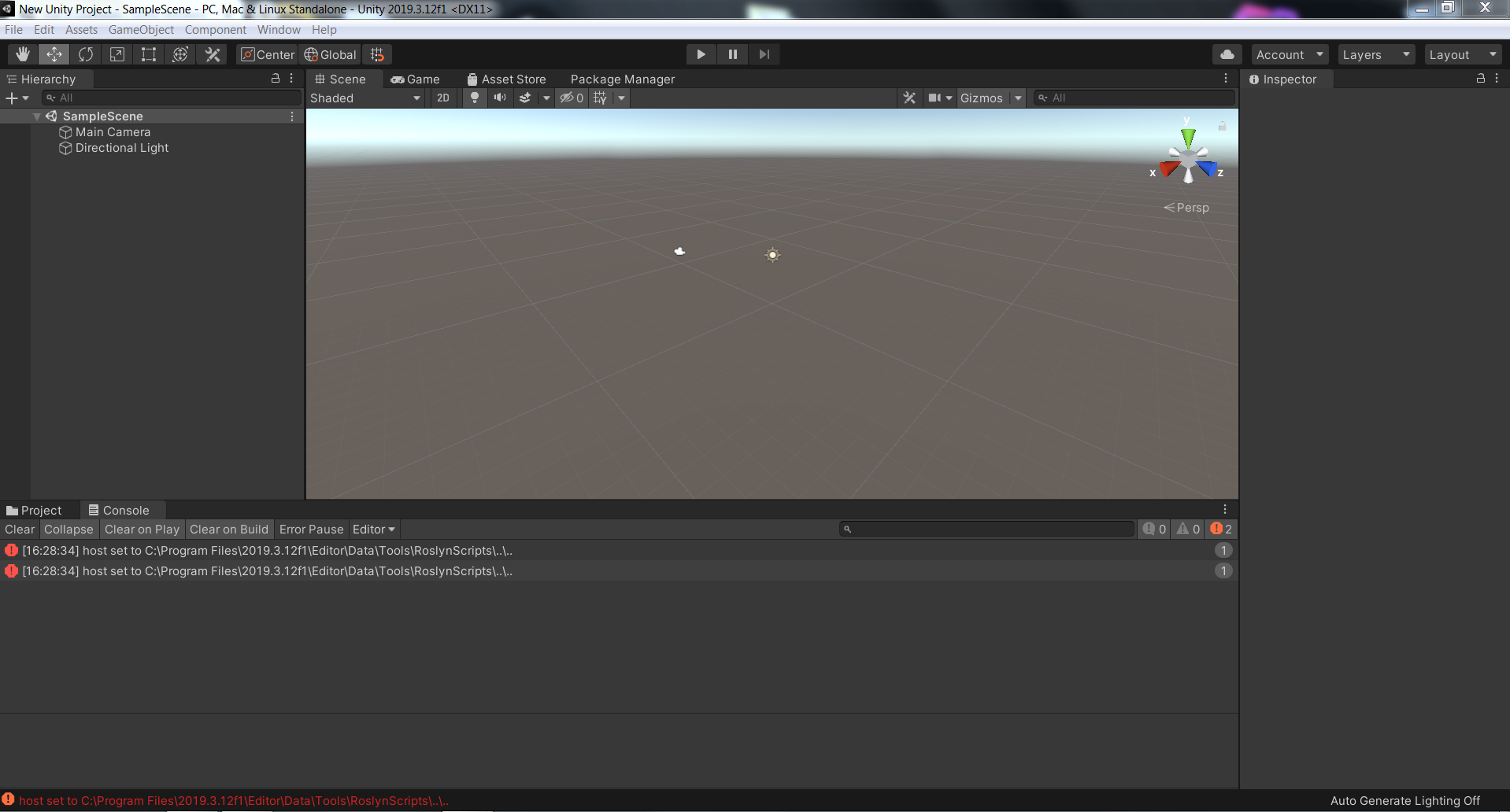
I have this problem myself. I tryed to fix it, but that didn't work. I think it won't hurt sharing what I tryed. Since "host set to" erroe appeared after modifying "unity_csc.bat" everything that I tryed was done here. So, I though the problem was in adress of a file, so i tryed writing down where was unity-csc.bat file and where was csc.exe, but the error wasn't going away. I also have one suspicion that the problem is in the place Unity Editor itself is stores. I have it on D: disk. I am not sure if that's the case though, I haven't tryed that yet
Answer by julian_cruz · Apr 21, 2021 at 09:48 PM
Hello @Tman101, we had similar issues in previous versions and there are some workarounds posted in the followings links:
In addition, I have some questions for you.
Have you had the opportunity to check those links?
Would it be possible for you to attach the whole Editor.log to have more details about the processes that are being performed.
Is this happening on a blank project?
Can you list the steps you're doing before getting those empty logs?
Since 2019.3 is a tech version, have you considered upgrading to the 2019.4 LTS version in order to get the stable version for 2019?
I am looking forward to seeing your comments.
Your answer

Follow this Question
Related Questions
Help Troubleshooting: "Cannot generate 9 slice most likely because the size is too big." 2 Answers
Build error Execution failed for task ':packageReleaseBundle'. 0 Answers
Getting Facebook Invite Problem 0 Answers
Parsing error- Please help! 0 Answers
Error CS1519 for public float, but public int works (I'm a beginner) 1 Answer