Problem Solved with no answer needed
Player movement In Play mode and Unity Remote but not on Android build
Please help i can move my player in unity in play mode and with the unity remote but when i build the game for my android it will not allow me to move the player but the joystick moves
the jump button works great just no movement
Player Movement Script:
#pragma strict
private var isGrounded : boolean = false;
private var anim : Animator;
private var rb2d : Rigidbody2D;
public var whatIsGround : LayerMask;
var doubleJump : boolean = false;
public var maxSpeed : float = 6f;
public var groundCheck : Transform;
public var lookingRight : boolean = true;
public var jumpForce : float = 1000f;
public var Boost : GameObject;
public var Cloud : GameObject;
public var jump : AudioClip;
public var land : AudioClip;
function Start () {
anim = GetComponent(Animator);
rb2d = GetComponent(Rigidbody2D);
Cloud = GameObject.Find("Cloud");
}
function OnCollisionEnter2D(collision2D: Collision2D) {
if (collision2D.relativeVelocity.magnitude > 20){
Boost = Instantiate(Resources.Load("Prefabs/Cloud"), transform.position, transform.rotation) as GameObject;
AudioSource.PlayClipAtPoint(land, Camera.main.transform.position);
}
}
function Update () {
if (UnityStandardAssets.CrossPlatformInput.CrossPlatformInputManager.GetButtonDown ("Jump") && (isGrounded || !doubleJump)) {
rb2d.AddForce (new Vector2 (0, jumpForce));
if (!doubleJump && !isGrounded) {
doubleJump = true;
Boost = Instantiate (Resources.Load ("Prefabs/Cloud"), transform.position, transform.rotation) as GameObject;
AudioSource.PlayClipAtPoint (jump, Camera.main.transform.position);
}
}
if (UnityStandardAssets.CrossPlatformInput.CrossPlatformInputManager.GetButtonDown ("Boost") && !isGrounded) {
rb2d.AddForce (new Vector2 (0, -jumpForce));
Boost = Instantiate (Resources.Load ("Prefabs/Cloud"), transform.position, transform.rotation) as GameObject;
AudioSource.PlayClipAtPoint (jump, Camera.main.transform.position);
}
}
function FixedUpdate() {
if (isGrounded)
doubleJump = false;
var hor : float = UnityStandardAssets.CrossPlatformInput.CrossPlatformInputManager.GetAxis ("Horizontal");
anim.SetFloat ("Speed", Mathf.Abs (hor));
rb2d.velocity = new Vector2 (hor * maxSpeed, rb2d.velocity.y);
isGrounded = Physics2D.OverlapCircle (groundCheck.position, 0.15F, whatIsGround);
anim.SetBool ("IsGrounded", isGrounded);
if ((hor > 0 && !lookingRight)||(hor < 0 && lookingRight))
Flip ();
anim.SetFloat ("vSpeed", GetComponent(Rigidbody2D).velocity.y);
}
public function Flip() {
lookingRight = !lookingRight;
var myScale : Vector3 = transform.localScale;
myScale.x *= -1;
transform.localScale = myScale;
}
public function Death(){
Destroy(gameObject);
}
please see image of the control stick
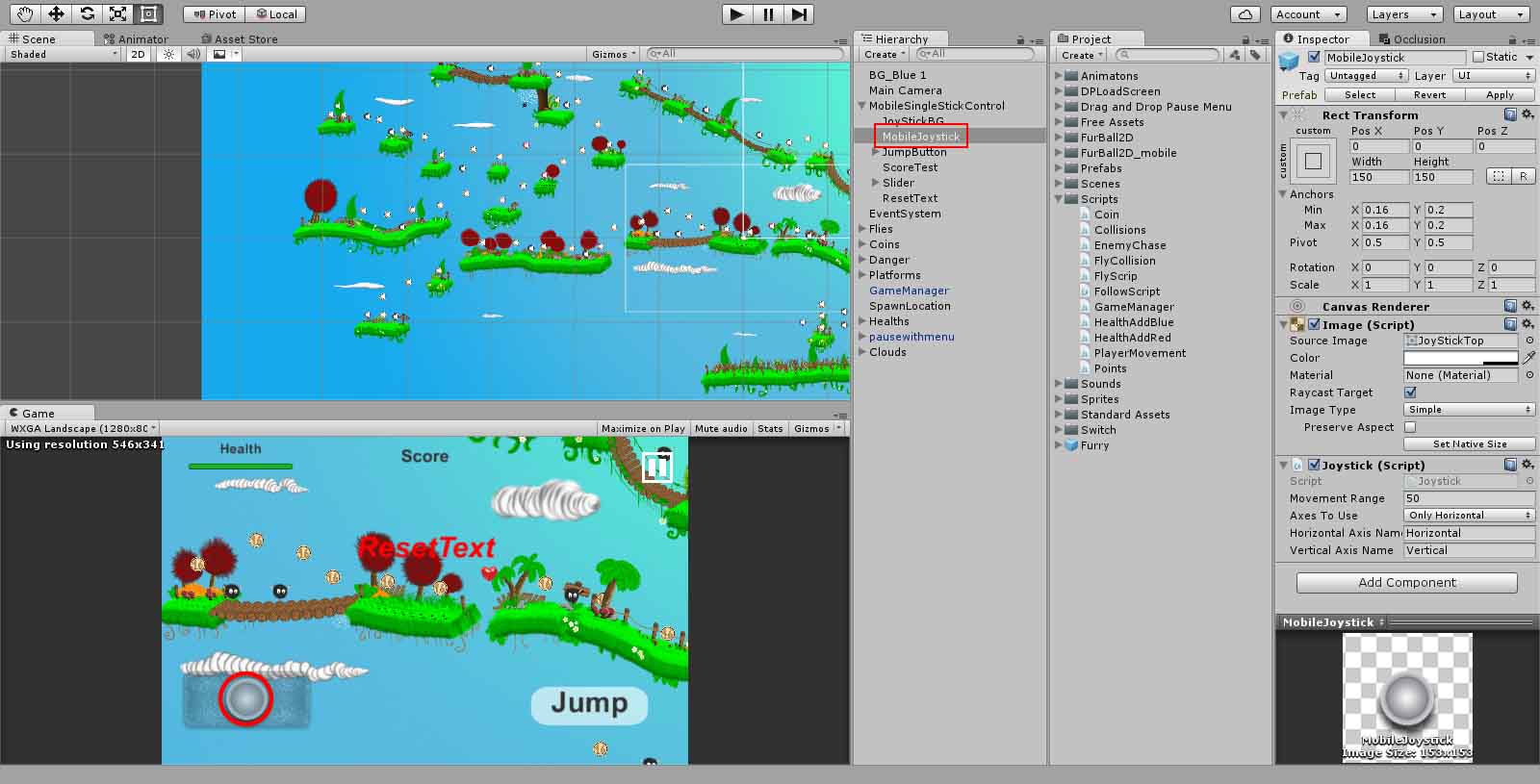
Perfectly just stops after the build I have tested on an s3 and an asus transformer tf300 the jump button works no movement at all from the player but the joystick moves onscreen
Answer by Aleg8r · Jan 05, 2016 at 10:10 AM
I removed the Menu system i was using and it works after building.
Thanks to all who looked at this problem and tried to solve it.
Follow this Question
Related Questions
[InputManager] Bind Negative Button and Positive Button to Touch Input 0 Answers
Argument: Input Axis Horizontal is not set up. 3 Answers
How do you make the vrtk rotator accommodate more than one axis at a time? 0 Answers
Urgent !!! New to Unity and Oculus, Run samples Wrong 0 Answers
Deploying to LG V20 from Unity 0 Answers
