- Home /
How I can make the size of my game smaller than its size ???
When I make a little 3d game for "Android" its size was up to 50MB !!! altough,the game have one realy scene(one level) and other two very small scenes (Menu & Option). That size is very larg for any game on Android phones ,except that games that have more than 10 levels and good graphic ,but my little game dont have anything of that ^^ I hope anyone help me to make that size smaller.
Senserly
I think No,I dont know anything about compressing textures
Alright, then you should most definitely read the $$anonymous$$anual page of reducing the file size of your build.
Answer by antx · Jan 15, 2016 at 03:08 PM
Texture sizes are most likely the problem. Unity has a default texture size of 2048 pixel.
Click on your textures in the project view. The inspector will show you the import settings for your selected texture. Change "Max Size" to something smaller.
Check the actual size of your textures outside unity (like in Photoshop or something else). Use the bigger value of width and hight as reference (if your texture is i.e. 612x345 then take the 612 and select the neares value in unity, in this case 512.)
If your textures are generally too big, think about how big each of them will ever be visible on screen and then scale them down accordingly. (For buttons 256 is alredy big for many cases. You hardly need more than 1024 for other stuff).
If the textures are not the problem, check the sizes of your other assets.
Your answer

Follow this Question
Related Questions
Android Galaxy Nexus Resolution Question, not really 1280 x 720? 1 Answer
Diferences between Editor Log & OutPut file size? 0 Answers
My build size randomly doubled Andriod 1 Answer
getting udp package info inside unity (GlovePIE) 0 Answers
how to reduce the size of a game from 25MB to under 5MB to deploy it to android? 2 Answers