Meshes appears very dark than expectation
My case is that the meshes always appears dark than the color I assigned. (They're done in the script)
I've tried to recalculate normals or used the color from Color, but it's still the same.
I've searched for lighting, mesh renderers, emission, adjusting to location Z of the mesh, but I don't even know the cause of the problem and thus cannot fix it.
Comment
Your answer

Follow this Question
Related Questions
Unity 2D sprite Renderer + Material Sprite/Diffuse shader not working 1 Answer
Having a Game Object not receiving is own shadow but casting one 0 Answers
Mesh is lit through the terrain? 0 Answers
Unity Standard Cutout - Black Border Issues,Standard Cutout Shader - Darker Areas Bug 1 Answer
No Lighting seen through Stencil Window 0 Answers