- Home /
Detecting Mesh and Saving it
I am using skinned mesh pipes to create a pipe game.
I have tried there scripts to add mesh to mesh collider
using UnityEngine;
using System.Collections;
public class SkinnedCollisionHelper : MonoBehaviour
{
// Public variables
public bool forceUpdate;
// Instance variables
private CWeightList[] nodeWeights; // array of node weights (one per node)
private Vector3[] newVert; // array for the regular update of the collision mesh
private Mesh mesh; // the dynamically-updated collision mesh
private MeshCollider collide; // quick pointer to the mesh collider that we're updating
// Function: Start
// This basically translates the information about the skinned mesh into
// data that we can internally use to quickly update the collision mesh.
void Start()
{
SkinnedMeshRenderer rend = GetComponent(typeof(SkinnedMeshRenderer)) as SkinnedMeshRenderer;
collide = GetComponent(typeof(MeshCollider)) as MeshCollider;
if (collide!=null && rend!=null)
{
Mesh baseMesh = rend.sharedMesh;
mesh = new Mesh();
mesh.vertices = baseMesh.vertices;
mesh.uv = baseMesh.uv;
mesh.triangles = baseMesh.triangles;
newVert = new Vector3[baseMesh.vertices.Length];
short i;
// Make a CWeightList for each bone in the skinned mesh
nodeWeights = new CWeightList[rend.bones.Length];
for ( i=0 ; i<rend.bones.Length ; i++ )
{
nodeWeights[i] = new CWeightList();
nodeWeights[i].transform = rend.bones[i];
}
// Create a bone weight list for each bone, ready for quick calculation during an update...
Vector3 localPt;
for ( i=0 ; i<baseMesh.vertices.Length ; i++ )
{
BoneWeight bw = baseMesh.boneWeights[i];
if (bw.weight0!=0.0f)
{
localPt = baseMesh.bindposes[bw.boneIndex0].MultiplyPoint3x4( baseMesh.vertices[i] );
nodeWeights[bw.boneIndex0].weights.Add( new CVertexWeight( i, localPt, bw.weight0 ) );
}
if (bw.weight1!=0.0f)
{
localPt = baseMesh.bindposes[bw.boneIndex1].MultiplyPoint3x4( baseMesh.vertices[i] );
nodeWeights[bw.boneIndex1].weights.Add( new CVertexWeight( i, localPt, bw.weight1 ) );
}
if (bw.weight2!=0.0f)
{
localPt = baseMesh.bindposes[bw.boneIndex2].MultiplyPoint3x4( baseMesh.vertices[i] );
nodeWeights[bw.boneIndex2].weights.Add( new CVertexWeight( i, localPt, bw.weight2 ) );
}
if (bw.weight3!=0.0f)
{
localPt = baseMesh.bindposes[bw.boneIndex3].MultiplyPoint3x4( baseMesh.vertices[i] );
nodeWeights[bw.boneIndex3].weights.Add( new CVertexWeight( i, localPt, bw.weight3 ) );
}
}
UpdateCollisionMesh();
}
else
{
Debug.LogError(gameObject.name + ": SkinnedCollisionHelper: this object either has no SkinnedMeshRenderer or has no MeshCollider!");
}
}
// Function: UpdateCollisionMesh
// Manually recalculates the collision mesh of the skinned mesh on this
// object.
void UpdateCollisionMesh()
{
if (mesh!=null)
{
// Start by initializing all vertices to 'empty'
for ( int i=0 ; i<newVert.Length ; i++ )
{
newVert[i] = new Vector3(0,0,0);
}
// Now get the local positions of all weighted indices...
foreach ( CWeightList wList in nodeWeights )
{
foreach ( CVertexWeight vw in wList.weights )
{
newVert[vw.index] += wList.transform.localToWorldMatrix.MultiplyPoint3x4( vw.localPosition ) * vw.weight;
}
}
// Now convert each point into local coordinates of this object.
for ( int i=0 ; i<newVert.Length ; i++ )
{
newVert[i] = transform.InverseTransformPoint( newVert[i] );
}
// Update the mesh (& collider) with the updated vertices
mesh.vertices = newVert;
mesh.RecalculateBounds();
collide.sharedMesh = mesh;
}
}
// Function: Update
// If the 'forceUpdate' flag is set, updates the collision mesh for the skinned mesh on this object
void Update()
{
if (forceUpdate)
{
forceUpdate = false;
UpdateCollisionMesh();
}
}
}
class CVertexWeight
{
public int index;
public Vector3 localPosition;
public float weight;
public CVertexWeight(int i, Vector3 p, float w)
{
index = i;
localPosition = p;
weight = w;
}
}
class CWeightList
{
public Transform transform;
public ArrayList weights;
public CWeightList()
{
weights = new ArrayList();
}
}
I got it from http://forum.unity3d.com/threads/14378-Raycast-without-colliders.
It attaches mesh to mesh collider.But it takes too much time.
I want to save a detected mesh as mesh in my project.
please help me.
Comment
Your answer