My 3D Model Disappears from screen while playing and comes if i double click on its Game object in Unity
hi , I am having a unique problem. I have 3D model , it is human character with some climbing animations. Sometimes (Not Every Time) my character disappears from screen ,and when i double click on its GameObject in hierarchy it re-appears. There is No bug in Console. Character while reapperaing remains to same position where it should be. I had checked Always Animate and Based on Renderers of Animation culling option each time , but problem does not solve. Also this is happening in both cases (1. In Legacy Based Animation System , 2. In Mecanim Based System. ) On Desktop i can reappear the model while double click on its GameObject but How to appear it on Phone Devices.
Unity 4.6.2 System : Mac
Update : I am using animator and animation one at a time. please see the screenshots.
Any Help would be very grateful.
thanks 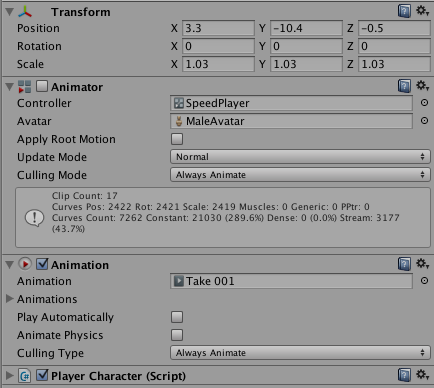
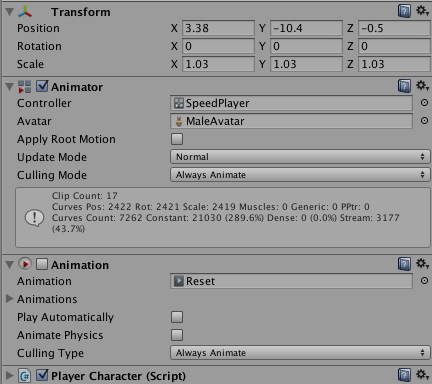
you shouldn't run Animator AND Animation at the same time. Use one of them only.
hi hexagonios , Actually my game needs mecanim and legacy both but i run one at a time, and off the other one.
hi hexagonios , Actually my game needs mecanim and legacy both but i run one at a time, and off the other one.
you say double clicking shows it. can you check All values in the inspector (enabled components, position etc), double click it and see what changed?
everything remains same, no values changes.
Your answer

Follow this Question
Related Questions
How do I play 3d animations? 0 Answers
Auto Rotating a 3D model in AR application 0 Answers
Models are invisible save for their outline 0 Answers
Building two objects together 0 Answers
How to properly change scale of blender model and it's rig? 1 Answer