Tutorial Videos on mac os
Hello, I just started to learn your engine , and immediately came across the problem, all the video tutorials on your website created on mac os but I use windows , and the first attempts to write code like in training, I received notification that the code of the video is not compatible with my version of the operating system, ie it just does not work ... please tell me what to do ? How do I change the code so that he is working on the windows?
Answer by staraffinity · Jan 12, 2016 at 01:26 PM
I'm not sure, but I don't think there is any code in Unity that is platform specific. Or maybe there is, but but it should be the exception, not the rule. I mean the tutorial videos aren't geared for a specific platform. Out of the tutorial videos I've watched there are several that are done using Windows too.
Perhaps you can link to the video with the code that causes problems for you?
Yes , it's not a problem , in this video I tried to realize the scope of the movement link text
Okay, that code there I'm quite sure should work in Windows, Linux and OS X.
Where is it you get the warning that the code you write isn't compatible with your operating system? Can you provide a screenshot?
Answer by gekon15 · Jan 13, 2016 at 06:59 AM
Hello , I'm sorry it took so long , I remade , and it works, but there is still a warning , just in case, here's a screenshot , thank you very much for your help! 
Aha, the line endings. Those can be different, yes. While I don't think it's a big problem many code editors can (like it says in the warning from your screenshot) fix it. If you open up the script in $$anonymous$$onoDevelop (comes with Unity) it should ask you if you want to convert the line endings – a message about this should come up at the bottom of the window.
I am using visual studio , this offers me sonvert the line endings..:(
So Visual Studio doesn't offer line ending conversion? If not, maybe you can try to open the script in $$anonymous$$onoDevelp once, do the line ending conversion, save the script and then go back to using Visual Studio after that.
Your answer