Unity interface messed up after crash
While trying to follow a tutorial, a crash happened and now my interface is messed up (the project tab is there, but in a weird fashion: one can't see the name of it and it is locked in a certain position, it won't let me scroll up, for example). I tried "Revert Factory Settings" without a success.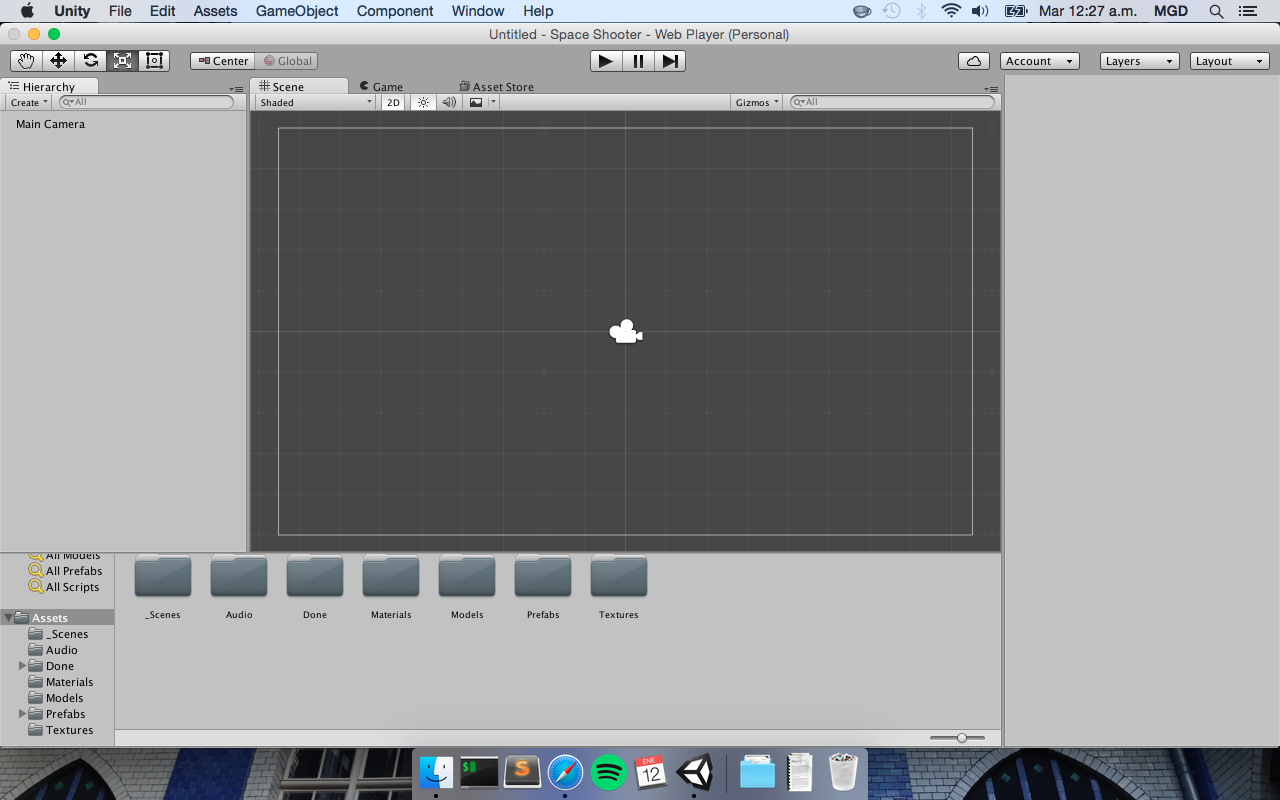
I just installed 5.3.1f and I am seeing the same. I've tried reinstalling, restarting and cleaning all the Unity cache folders but it always comes up without the tabs and my cursor is about 30 px off of where I'm clicking. I don't know what else to do.
Answer by KdRWaylander · Jan 12, 2016 at 08:51 AM
Up right corner, LAYOUT dropdown menu. Choose any layout you're used to work with :)
That I tried, and it's still the same. You see, the problem isn't the position in which the project tab is, but rather that I'm not allowed to scroll up and look at more of my folders. It's locked!
$$anonymous$$mm i guess you've already tried to click on one of the folders in the tab and scroll with the mouse.
By reseting the layout, are you able to see the top of the Project tab ? Can you try an other layout, like the "Tall" one ?
(Plus, make sure that the little locker symbol isn't on locked position)
I'm seeing the exact same thing here. On top of having most of the tabs cut off I noticed that the cursor is clicking about 30px above where the cursor is. If the missing tabs didn't make the app unusable, the clicking issue does. I would LOVE some help here.
Answer by JRufer · Feb 02, 2016 at 06:04 PM
Drag and manually resize the Unity window. When it resizes to fit your new size it should reset the tabs and draw correctly. You can full screen it again and it will be fine.
Your answer