- Home /
OP posted Answer.
Trees not lit by light probes
I can't seem to get trees placed by the terrain editor to use light probes, even though i have enabled the "Bake light probes for trees" option in the terrains settings. But when i place trees manually, then the trees can use light probes just fine. The image below shows a tree in the middle which was placed manually, and all the unlit trees around were placed using the built in terrain editor. 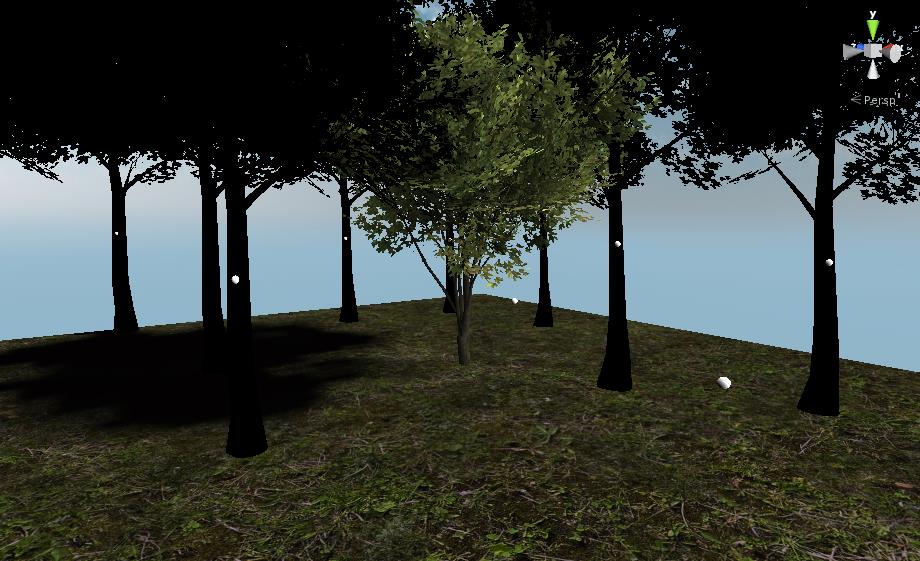
All trees are supposed to be lit by light probes, but only the trees placed manually are. All trees are marked as static, and have the "Use light probes" option checked. Here are the settings for the terrain: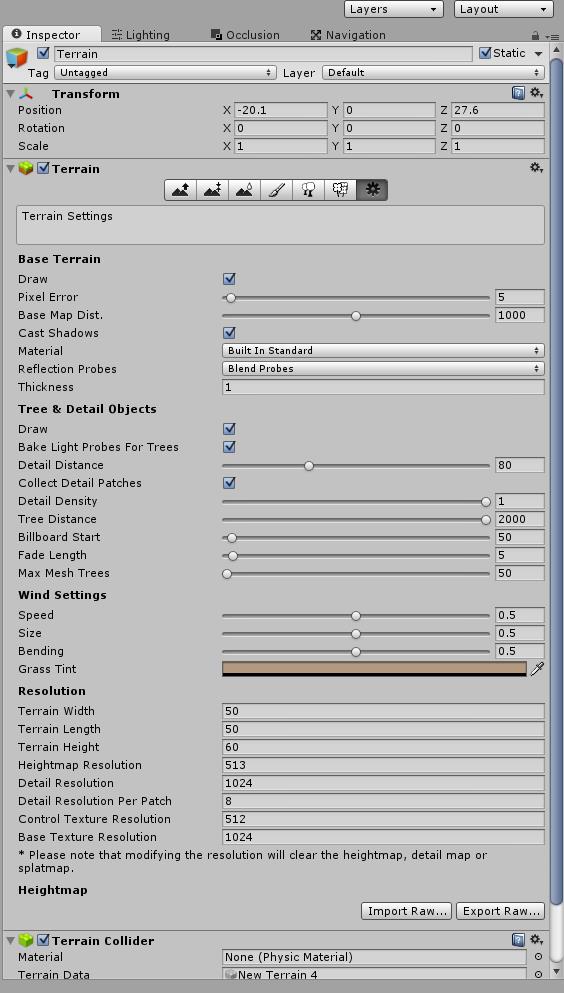
Any idéa on why the terrain wont let any trees use light probes? I need my trees to use baked light probes because there are alot of lights in my scene, and I don't want to place 200 trees by hand as it would take alot of time. Help is appreciated, thank you!
Answer by Dave-Hampson · May 04, 2015 at 07:41 AM
Sounds like it could be a bug in Unity to me: might be worth reporting.
Answer by machosalad · May 05, 2015 at 03:10 AM
I have experimented with this some more, and it seems that speed trees are the only trees that are properly light mapped when being placed by the terrain editor.
Follow this Question
Related Questions
Lightmapping is borderline unusable in 5.1.3 0 Answers
Light probes not working correctly with spot lights 0 Answers
Lightprobes[Pro] vs double lights[free] 0 Answers
Missing lightmap when start play mode 0 Answers
Light sources disabling after bake. 1 Answer