- Home /
Make LOD Group Meshes Use same Lightmap
Is there a setting, or a workflow that I can use to force all LOD meshes in a group to use the same space in my Lightmap Atlas.
I find that LOD0 will Bake very well, but despite having the same resolution and tile settings, LOD1 and higher all get a very grainy pixelated look. Is there a way to force all meshes in an LOD group to use the same lightmap Texture space.
The only way I have been able to do this so far is to set only LOD0 to lightmap static, bake the map, then turn on lightmap static on the other LOD meshes, then copy the atlas settings(Index, tiling etc.) from LOD0 onto the rest. This does work, but it takes a long time to set up, and needs to be redone every time I bake my maps. Is there something I am missing? It really seems that there should be an option for all meshes in an LOD group to use the same atlas space. And if not, is there a way to increase the quality on lightmaps baked to LOD1 and higher?
UPDATE: I have found some notes in the forum on Surface Transfer Settings.
The only documentation on it says: Surface Transfer ( element) SurfaceTransferSettings are used to allow for transferring the lighting from LOD0 (the level of detail that is shown when the camera is close to an object) to LOD's with lower fidelity. Keep the settings at their defaults.
Can anyone explain or point me to more in depth information as this seems to be exactly what I am looking for. The current settings in my Beast XML file are as follows:
<frontRange>0.0</frontRange>
<frontBias>0.0</frontBias>
<backRange>2.0</backRange>
<backBias>-1.0</backBias>
<selectionMode>Normal</selectionMode>
However I have no idea what any of these settings do. Please help shed some light on this if you can.
Did you ever work this out? I cant find how to make all the meshes use the same space on a lightmap
Answer by Fabutan · Mar 20, 2017 at 12:43 PM
Hey sorry can't say that I did, however this was back in unity 4 using beast, I haven't bothered trying to solve this in unity 5's enlighten yet either.
I still cant work it out, its a nightmare, please let me knwo if you do
Your answer