- Home /
Strange behaviors with extended desktop and multiple displays
Hi,
I'm wondering if there is a way to force a Unity application to run "normally" on a single monitor of a multi-monitor extended desktop system.
Today, when I launch the application and pick the display I want, it does some odd things:
The mouse is allowed to exit the main display running the application and jump over to the secondary display. Usually, full screen applications lock the mouse into the application ... it shouldn't leave the game and end up on the second monitor (!) . This becomes a big problem since I'm using mouse at the edge of the screen for scrolling of the game scene.
I've noticed other odd behaviors that happen when there is a multi-monitor setup. These odd behaviors go away when there is only a single display. Everything is fine then. For example, see this other thread: link text
I'd like to avoid the above problems by have the application run in a multi-monitor extended desktop environment just like it would in a single monitor environment.
Is there a way to do this?
Thanks!
Answer by Cranke · Jan 12, 2016 at 09:09 PM
Well, one step in the right direction is Cursor.lockState. It can keep the Cursor in the window of the active monitor, but the other odd behaviors, like the one in the linked question, still remain.
Your answer

Follow this Question
Related Questions
How to achieve web player like compression in standalone? 2 Answers
Unity Ads System doubt 1 Answer
Render in 0 Answers