Rotation and Gravity Relative to the Center of an Object
Here's my problem: I'm trying to make a game that has a circle as a playfield, where the player should be able to walk on the edges of said circle, with the center of the circle being a point of "anti-gravity." The player should rotate so that their Y axis is pointing towards the center of the ring, and so that their X axis is pointing right relative to the player, thus the Z axis pointing either forward or backward. Transform.LookAt() doesn't do what I'm aiming to do, I have no way of converting a normalized vector to euler angles, and I need to be using a rigid body. What do I do?
Your answer

Follow this Question
Related Questions
Rotating game object 1 Answer
Rotating an Object (To Face Another Object) Only on X and Y Axis 3 Answers
My rotation is not the same in inspector as it is in the scirpt 0 Answers
How can i get Transform component rotation value which seen in editor inspector? 0 Answers
how to point the positive Y axis of an object to a direction 1 Answer