- Home /
How can I edit Material Textures without creating a new Shader?,How to edit Material Texture
I have a shader like this:
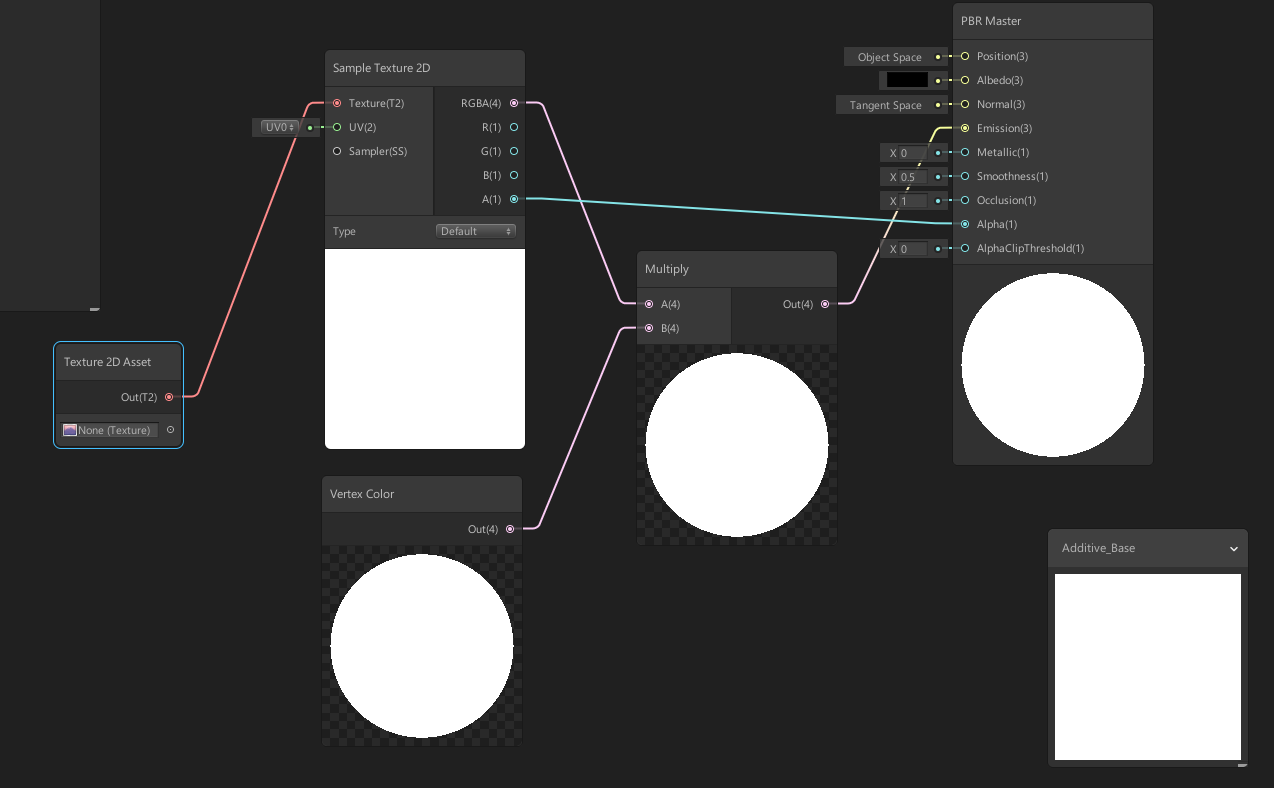
And a Material that uses the shader:
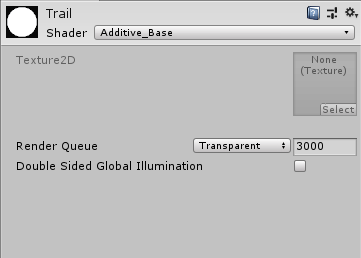
As you can see, the "select texture" button is greyed out and drag and dropping textures doesn't work either. The only way to edit the material texture I have found is, changing the texture in the shader. I am following this tutorial by Sirhayan and he is using just one shader for all his materials. How can I create different materials with different textures without creating a new shader for every single one?
I am using Shadergraph as opposed to the tutorial, which uses SaderForge.
I have tried deleting the Texture 2D Asset Node or setting it to different settings but nothing I do seems to change this behaviour.
I am using a PBR Shader in order to use Shadergraph.
Thank you for your time.
Answer by fritzlloydw · Oct 28, 2018 at 01:37 PM
I am now using ShaderForge instead of Shadergraph, which fixes the issue.
Your answer

Follow this Question
Related Questions
How to apply a color to the second texture in this shader? 1 Answer
What are the difference between between Unlit/color and Sprite/default material shader? 0 Answers
Alpha texture overlaying opaque texture, both with colors? 0 Answers
Layered Texture not working properly 0 Answers
Dynamic batching breaks with the material Mobile/Alpha Blended. 0 Answers
