No Android SDK Location preference in Preference--> External Tools
I am trying to setup unity5 for android app development but in my preference-->external tools I have absolutely no choice selection for android sdk location. How to a get this showing in this external tools tab
Answer by gmkado · Jan 31, 2016 at 07:47 PM
I had the same issue, realized I forgot to select "Android build support" during installation. See http://forum.unity3d.com/threads/unable-to-select-android-platform.372097/
Answer by Aappo · Feb 15, 2017 at 10:46 AM
@abbasmcarthur If you are sure that you have installed Android build support, but you don't find it from External tools just make that window bigger. You know drag from the botton right corner.
Answer by sisse008 · Feb 08, 2017 at 10:02 PM
same problem here...and i did install the android build support
Answer by Yuzuke · May 05, 2017 at 03:15 AM
just make that window bigger. You know drag from the botton right corner.
thanks... i think.
Your answer

Follow this Question
Related Questions
missing recommended JDK but can't install module through Hub (Unity 2019.4.4f1 LTS) 1 Answer
no place to install jdk & sdk 0 Answers
Dynamic bones not moving in unity 0 Answers
CommandInvokationFailure failed to re-package resources - Google VR 1 Answer
CommandInvokationFailure: Failed to re-package resources. 1 Answer