Unity standard assets car controller uncontrollable on terrain i made in blender.
Ive put a cube into unity. Shaped it into a ramp and used it to gently get onto the road on a low poly map i made in blender. For some reason the car controller loses control when it gets onto the terrain i made in blender. The car works fine when im driving around on terrain ive made in unity but the car stops moving when i reach the terrain ive made in blender. if anyone could help it would be a great help. Thank you
Does the terrain you made in Blender have a collider on it?
Yes. it has a mesh collider on it. I cant fall through the ground but the car cant steer or accelerate when i drive on it. Does this have something to do with the physics material? Thank you for your help.
That's what it sounds like, but can you provide a screenshot of the inspector settings for the terrain? Also if you have a physics material assigned to it, can you provide a screenshot of it's inspector settings?
Answer by Graphics_Dev · Jan 11, 2016 at 06:02 PM
No, a solidify modifier is not a good solution. Thanks for posting the screenshot, I think you just need to mark the mesh colliders as convex.
Let me know if this helps :)
update: here is the demo scene
Thank you Graphics_Dev. all your help is very much appreciated. I marked it as convex, but this makes me spin around in the air for a few seconds, when i land i can drive perfectly. its just that now i can drive on certain parts of the map that are actually in the air. Il go back and have a look at some of the export options in blender, but thank you for all your help. the road is higher on some parts than others. also my wheels arent touching the ground anymore. I can post a screenshot if you would like. but so far you have been an immense help to me.
Please mark my answer as correct to close the question. As for the other problems I'm guessing your vehicle somehow got inside of one of the colliders so it gets shot up in the air when you start the game. Check to make sure the wheel colliders are sized correctly. Finally, a good idea when using a mesh collider is to use a lower poly mesh as a collider. I have attached a simple demo package to my answer that you can import if you would like an example of this.
Your answer