Unity5.3 Screwing up Blender Model texture
This is only recently starting to occur in Unity5.3.1 and i tried the latest January update and nothing is resolving. I also updated Blender itself to see if that resolves the problem and it does not.
The problem is when i import a model now i made in blender, Unity5 smudges our blurs out the texture or does not show there is a visible texture on parts of the same face.
Example.
A simple Box.
One side shows the image, all other sides are distorted. Try and adjust the numbers and one side the image will show and the other sides its wont or its smudged out as in distorted, not showing or left as though it was an un-textured side.
As I have said. I have made and imported Blender models into Unity several times before without this issue. Now its an issue. I went as far as creating 6 different materials all named differently and tried applying each one individually.
I renamed and remade several boxes using the same method and each named differently to see if that resolved the issue. It did not. So, how am I suppose to add more context to a project if Unity now screws everything up so badly?
Sounds to me like UV problems. Is there more than one UV map in Blender? There should be only one for most applications.
PS, one of the problems is Unity is default changing all the texture imports automatically to sprites ad clamping them, this was not occurring before.
Answer by $$anonymous$$ · Jan 17, 2016 at 12:41 AM
No there isn't more than one UV map in the blender and its only recently began to be a problem. All the models were fine. Then it updated and I uninstalled and reinstalled Unity and nothing is importing into unity without smearing and distortion. Can't even get makeHuman model textures especially for eyes, lashes and brows to work at all. They are misaligned and smeared as well no matter what I do to resolve them and have not had this issue before., 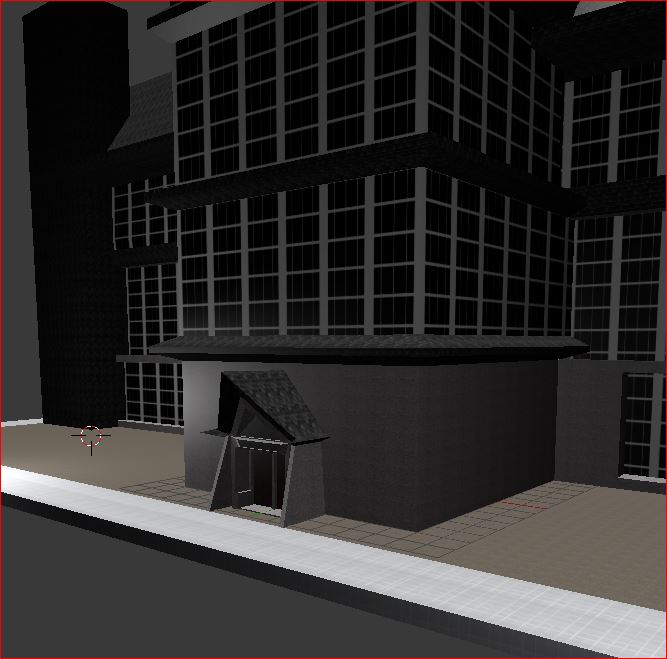
Yhe first one is in blender and the second is in unity. I have taken the same models and removed everything and reapplied completely different textures, done the unwrapping, etc. The models are fine in blender, but Unity is screwing them up.
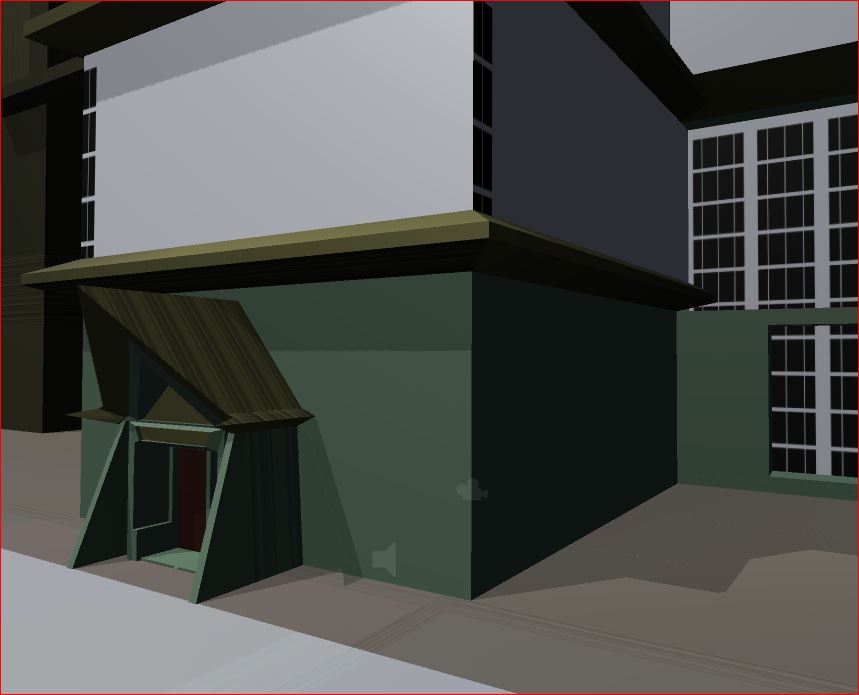
hence the second upon import, drag and drop into scene, it doesn't matter how I replace or import the models. Its doing this to all of them!
Here is the website where I am showing my work on things. I was not having problems with the models before this. I am not happy.
Your answer

Follow this Question
Related Questions
Why is the texture on my blender model darker in Unity? 3 Answers
which modelling tool should I use to make 3D gameobjects and levels 1 Answer
Trying find a solution to draw on seams with Ink Painter(Free Real-Time Texture Painting Asset) 0 Answers
Texture maps 0 Answers
help me please. NullReferenceException: Object reference not set to an instance of an object 0 Answers