If statement not starting
I am currently working on a text adventure game that is about escaping a prison, but when I tested the code, nothing happened when I pressed L or R. Any help would be greatly appreciated.
using System.Collections; using System.Collections.Generic; using UnityEngine; using UnityEngine.UI;
public class TextController : MonoBehaviour {
public Text text;
private enum State {knife, mirror, pillow, sheet, cell, bolt};
private bool Knife = false;
private State mystate;
// Use this for initialization
void Start () {
text.text="You are a prisoner, in a cell, at a low security prison. " +
"In your cell you have a hand held mirror, a makeshift knife, " +
"and a pillow on your bed. The lock to your cell is a rusty barrel bolt " +
"that is very loose\n\n" +
"Press z to pick up the pillow, k to pickup the knife, and m to pickup the mirror";
}
// Update is called once per frame
void Update ()
{
if (mystate == State.cell) {
text.text="You are a prisoner, in a cell, at a low security prison. " +
"In your cell you have a hand held mirror, a makeshift knife, " +
"and a pillow on your bed. The lock to your cell is a rusty barrel bolt " +
"that is very loose\n\n" +
"Press p to pick up the pillow, k to pickup the knife, and m to pickup the mirror";
}
if (Input.GetKeyDown(KeyCode.K)) {
knife();
mystate = State.knife;
}
}
void knife ()
{
if (Knife == false) {
text.text = "As you inspect your knife you notice it has a very long blade.\n\n" +
"Press L to put the knife in your pocket or press R to leave it where it is";
}
else if (Knife == true) {
text.text = "As you inspect your knife you notice it has a very long blade.\n\n" +
"Press R to leave it where it is";
}
if (Input.GetKeyDown (KeyCode.L)) {
Knife = true;
mystate = State.cell;
}
if(Input.GetKeyDown (KeyCode.R)) {
mystate = State.cell;
}
}
}
Answer by NoseKills · Aug 01, 2017 at 03:56 PM
The if conditions work fine. You just never end up executing them.
if (Input.GetKeyDown(KeyCode.K)) {
knife();
mystate = State.knife;
}
Your knife() method gets called once during the frame where the K key becomes pressed. The other 2 input checks are done inside knife(), so they will only be true if you press K and L at the exavt same moment.
Also if you plan to expand on this logic, i recommend you clarify the logic of this state machine or it'll get out of hand soon.
You could for example make a big switch-case in update where you check for input and call a ChangeState() method based on the current state and pressed key. In your ChangeState() method, set the text to be what it needs to based on the state that becomes active. I.e. do input chcking always in the same spot and setting the text in another. Now you set some text in Start, some in Update and some in knife()
void Update() {
switch (mystate)
{
case State.cell:
if (Input.GetKeyDown(KeyCode.K)) {
ChangeState(mystate, State.knife);
}
break;
case State.knife:
if (Input.GetKeyDown(KeyCode.L)) {
ChangeState(mystate, State.cell);
}
break;
}
}
void ChangeState(State oldState, State newState) {
// Add parameters if you need to know more about game state to do the right things here
mystate = newState;
//Set text based on new state & do other stuff you know should happen when doing this state transition.
}
You could also put all your text in a Dictionary<State, string> and/or in a completely separate class so it doesn't bloat this class. Then you could just do
text.text = yourDictionary[newstate];
to get the correct text in ChangeState
Your answer