Strange UI Editor graphic gltiches in Unity3D 5 on Windows 10?
I'm experiencing some strange display errors in the Editor menu layout - this is happening all over the GUI for some reason
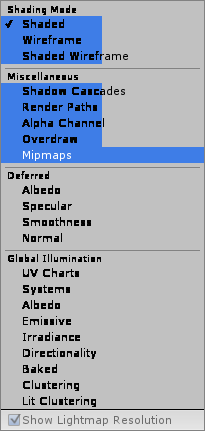
Menu errors like this, "Components" doesn't work correctly when I try to add something - I can still click, but it acts as if the menu animation is wonky. I'm running a GTX 950 with 2GB, and 16GB DDR4 on Windows 10 - Unity version 5.3.1f1
Okay, did figure some additional information out: It's only happening in the editor proper, not in the Window for Unity itself. The animations are only screwed up there.
I have a GTX980 8GB and 16GB of ram. Running Windows 10. Everything is up to date but I am having the same problem.
Same issue here been looking all over for a fix with no luck $$anonymous$$SI notebook, Win 10, I7 processor, GTX960$$anonymous$$ with Optimus, 8gb ram. Hope someone can help
Same here with last beta version 5.3.4f1, windows 8.1 and a msi optimus, set on "nvidia prefered". Same thing with different power scheme
Answer by Zcanadian13 · Jul 22, 2016 at 05:20 AM
I found that the MSI equivalent of the sonic studio fix is to exit out of "Nahimic for MSI". Fixed the problem for me.
Thank you!!! I was $$anonymous$$ring my hair out over this issue, switching off Nahimic for $$anonymous$$SI fixed it
Thank you!!!! This worked for me too: Windows 10 Unity 5.4 gtx 980ti
Thank you! I've been looking for a solution for this for ages! (Just found this post)
This worked for me too. Thanks! I'm amazed you could find this fix when it looks so unrelated
Answer by dozhwal · May 07, 2016 at 11:09 AM
try add -force-d3d9 to the unity shortcut to force dx9 mode.
it solved this glitch for me.
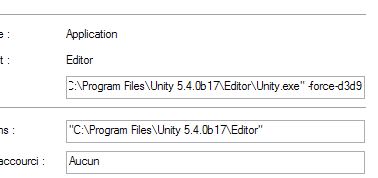
Or you could also do it from Player Settings: http://answers.unity3d.com/questions/1005447/where-to-disable-direct-x-11.html
Answer by Doug-Wolanick · May 09, 2016 at 08:09 PM
For me the problem was Sonic Studio by ASUS. It's running in the system tray. Exit that program then restart Unity.
I would just like to confirm killing Sonic Suite fixed the problem for me too.
Answer by DevMerlin · Jan 11, 2016 at 04:07 PM
I believe I may have found a solution, but I am not sure. I seem to have fixed this by altering and changing the theme of Windows 10, and so far, this blurriness has stopped occurring. However, it's still a problem in general as it suggests a potential bug.
Hey There, I'm having the same problem, "File", "Edit" etc are all visible, but for me, nothing else, no buttons, not text nothing. I have attached an image.... 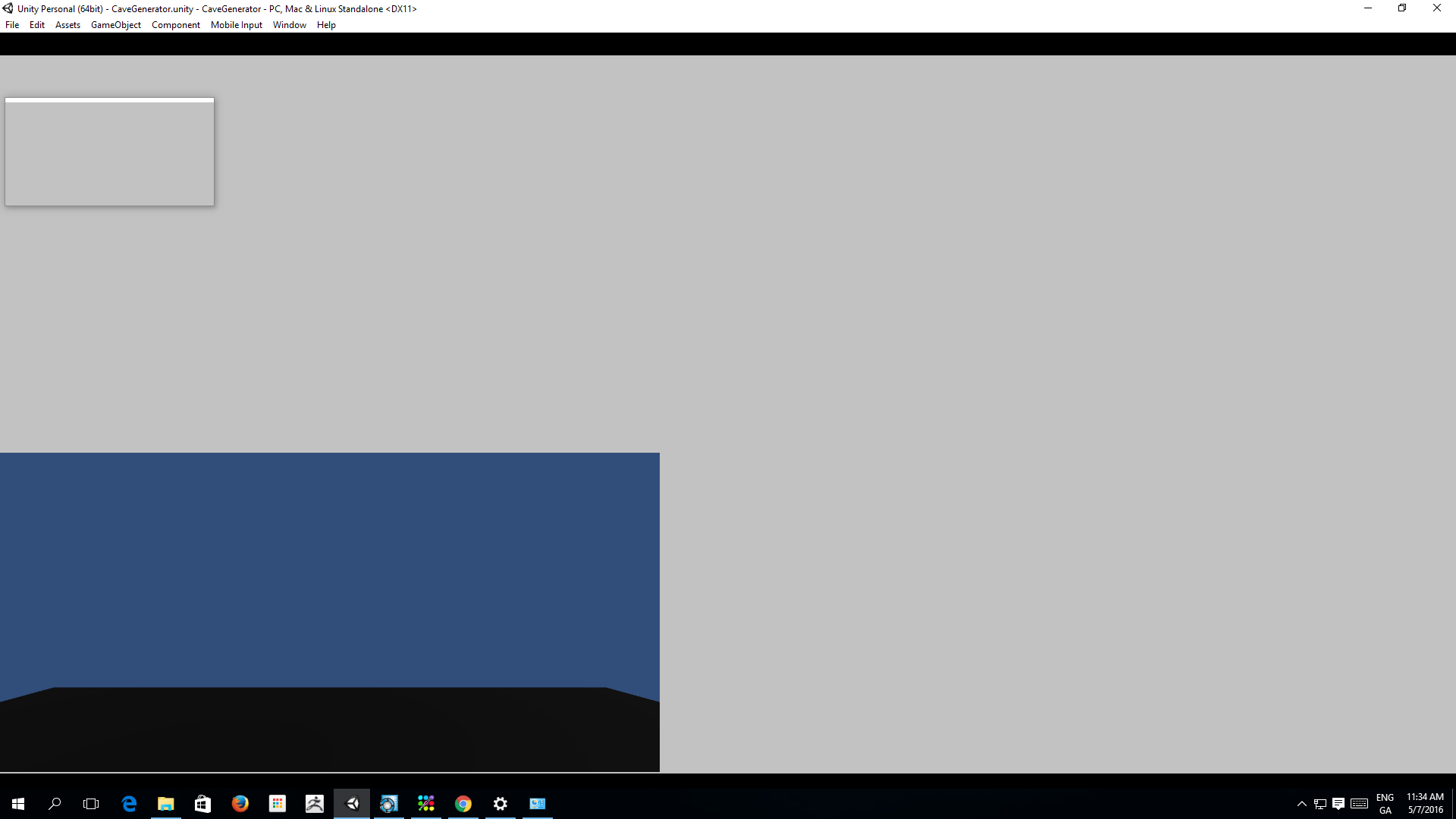
I have tried changing themes with no success.
I'm on an Intel i7 2600k, 16gb of Ram and a 570 GTX direct cu II
Answer by Psychokiller1888 · Jun 17, 2016 at 04:55 PM
Exact same problem here.... The whole ui flickers, the play is glitchy and sometimes I can't even exit play mode. The menues are acting the same as the image on first post...
Windows 10 x64 Asus Maximus VIII Hero Intel I7 6700k 2x GTX 970 SLI 32go Corsair DDR4 @3200mhz
All drivers and firmwares updated
A fix for this would be welcome
EDIT
After trying above mentionned solutions, killing Sonic Suite by Asus does the trick! Thanks for that. But anyway Unity devs, please fix this :)
Your answer

Follow this Question
Related Questions
Is the glitch fixed? 0 Answers
Problem with Unity3D editor (Strange Glitch) 1 Answer
Anyone else having issues in 4K? 0 Answers
3D scene view visual glitch 1 Answer
How does one copy and paste keyframes in the Animation Editor? 4 Answers