RacingSystem.cs(28,96): error CS0201: Only assignment, call, increment, decrement, and new object expressions can be used as a statement
Attempting to make a racer go around corners. (they collide with an arrow and then get the rotation of the arrow object so they go around the corner.) RacingSystem.cs(28,96): error CS0201: Only assignment, call, increment, decrement, and new object expressions can be used as a statement (ignor raycast, this works for my racer potitioning.)
using UnityEngine;
using System.Collections;
public class RacingSystem : MonoBehaviour {
//checkpoint handler
public GameObject Checkpoint;
// RacerStats
public float Speed = 1;
public float MaxSpeed = 12;
public float acceleration = 2;
public float TopspeedTime = 7;
public float Turnspeed = 6f;
public float RacerPotision = 0;
public float TrickActive = 0;
public float DriftActive = 0;
public GameObject RacerPotition;
public GameObject ThisRacer;
public void OnCollision(Collision collision)
{
if (collision.gameObject.name == "Turn") {
ThisRacer.transform.rotation == collision.gameObject.transform.rotation;
// when a Racer detects a corner, the racerrs rotation becomes that of the corner and turns.
// turnsped is for smoothing.
}
}
public void Update (){
//-----------------------------------------------------------------------------------------
if(Speed > MaxSpeed){
Speed == MaxSpeed}// Limit Topspeed.
// Accelleration Amination.
// Tunrning The Racer.
//-----------------------------------------------------------------------------------------
}
// Racer Position
void HitByRay () {
// Get Raycast Number to determan Position of Racer.
Debug.Log ("Hit by RacerLine Raycast");
RacerPotision == RacePotiotionRayCast.PotiosionCalculator;
}
}
Answer by allenallenallen · Jan 09, 2016 at 01:38 PM
Line 28. You could've caught this one by yourself. It's literally what the error means. You wrote == which is a condition instead of = an assignment
ThisRacer.transform.rotation = collision.gameObject.transform.rotation;
not
ThisRacer.transform.rotation == collision.gameObject.transform.rotation;
Your answer

Follow this Question
Related Questions
Help: NPC Animation from trigger animation back to idle animation C# 1 Answer
How can I create and apply SuperNES-esque affine Transformations into my project? 0 Answers
Own player controller script let the view wobbles but why? 0 Answers
enemy following issue 0 Answers
gameObject movement too slow 1 Answer