Which 3d Software Should I choose, Maya, 3ds Max, Modo, Blender To create characters, animation ...ect for unity?
Hi everyone : Which 3d Software Should I choose, Maya, 3ds Max, Modo, Blender To create characters, animation ...ect for unity ?
Answer by theANMATOR2b · May 16, 2016 at 01:03 AM
(3D Max Artist)
It doesn't matter - you choose which software (pencil) you like to use and go with that one. The only limitations any artist has is there own ability, the software is just the tool to get the job done.
Suggest giving each suite at least 2 weeks of focused attention, to go over the high level tool workflows, modeling, animating, rigging and texturing.
Decide which you prefer.
Nobody is going to be able to suggest which one - because everybody has different tastes.
Some great art pieces are created with blender, however the statement "you get what you pay for" fundamentally applies truthfully to 3D software.
Answer by MosoWare · May 15, 2016 at 09:03 PM
Maya - For cinematics and high-poly art
3DS - Low poly animations and meshes
ZBrush - Some of the higher-end art features in a very nice presentation. It has much less power than 3DS and Maya.
Blender - Every other scenario
I would use Blender, to be honest, because you can always choose to purchase one of the other programs if you end up finding out exactly what you want to do and how you want to implement certain things.
Even though Blender is free it has a lot of functionality and can compete with 3DS and Maya -- it's just kind of challenging to do a lot of the higher end stuff.
Your answer

Follow this Question
Related Questions
How can I edit animations of a character downloaded from Asset Store? 1 Answer
Deformed Character Mesh on Import 0 Answers
I have my animations created. Now what? 0 Answers
Can I sale avatars? 1 Answer
rotation problems 0 Answers