- Home /
Question by
Shotgunbunny · Jan 08, 2016 at 02:39 PM ·
screenshotreadpixelstextureformat
How can I make a RGBA32 PNG screenshot?
Hi folks,
I'm trying to create a RGBA32 PNG screenshot using Texture2D.ReadPixels because Application.CaptureScreenshot does not do what I want. However, when I try ReadPixels using a RGBA32 TextureFormat, I get the error Unsupported texture format for ReadPixels - needs to be ARGB32, RGB24, RGBAFloat or RGBAHalf
Does anyone know of a workaround for this? Is there a way to convert a ARGB32 byte array to a RGBA32 one, for example?
Thanks!
Comment
Your answer