Problem is not reproducible or outdated
Unity Remote: Project does not work 100% on Mac but works 100% in Windows
I have a weird problem with my small project since I installed 5.2.1f1 tonight on my Mac. It's a simple runner-type game where touch jumps the character. This has stopped working on Unity Remote since the update.
The weird thing is it still detects when UI objects get touched. And it works perfect on my PC, same version of Unity, same version of the game.
I have tried with the same iPad Air and iPhone 5S on both machines with no luck.
Does anyone have a clue what it can be?
Cheers, Ronnie
Answer by Ronnie-Grahn · Oct 05, 2015 at 05:22 AM
Just got it to work. Restarted it for maybe the fourth time and a quick message appeared saying something like "Starting iPhone support" (?).
Anyone have a clue what's going on behind the scenes and if there are manual ways to check and start this service?
did you use Visual studio? bc it will ask for to change the line endings or soemthign i dont quite remember but if you did that it wont work on mac
No, I have only used $$anonymous$$onoDevelop for this project since I'm mostly doing the program$$anonymous$$g on the $$anonymous$$ac and I want to get to know $$anonymous$$onoDevelop. But I'm looking forward to go back to Visual Studio big time :).
What I can't wrap my head around was that it detected touches on UI stuff...
Follow this Question
Related Questions
Game crashes on iPhone 11 0 Answers
How do I catch a low memory warning from iphone in Unity? 1 Answer
Game crashes on iPhone 11 0 Answers
unity NetworkingLobbyManager problem 0 Answers
how to connect WEBRTC in unity ? 2 Answers