How to remove from my computer an asset that I donwloaded from the asset store?
I have windows 10 and I just cant find any folder containing the assets I have downloaded.
The reason I wanna do this is because I downloaded too many and I accidentaly removed a texture from one and I wanna download it again.
Hello, do you $$anonymous$$d accepting my answer since it is correct. It really makes me stay motivated to answer these questions.
Answer by AurimasBlazulionis · Sep 12, 2016 at 06:41 AM
In asset store, there is a little button in the top, which brings to all owned assets, there you can find your package and just click import on it.
Your answer

Follow this Question
Related Questions
Can't find tutorial Assets in Asset store 1 Answer
I HAVE PROBLEM FOR BUY ASSETS 0 Answers
Can't put an asset on my terrain 0 Answers
Unity assets in a non-unity project 1 Answer
Two Asset Store Question 2 Answers