Question by
adrimat007 · Feb 21, 2016 at 04:27 PM ·
cameraplayerfollowsmooth
problem ghosting camera with 2 objets
Problem whit camera if there 2 objets in the same view.
The problem if whit the second objet that follow the player , it got like big ghosting ( more in mi monitor 144hz than in the video ) but u just need to compare when the camera hit a border and not.
code(probly there if reduntant):
using UnityEngine;
using System.Collections;
public class CamController : MonoBehaviour {
private GameObject target; // jugador // The player
//Objetos donde choca //Collision objets Camera
private GameObject TopWall;
private GameObject DownWall;
private GameObject LeftWall;
private GameObject RightWall;
private float TopY;
private float DownY;
private float LeftX;
private float RightX;
private Vector3 offset;
void Start () {
// medidas de distancia minima muros // Object and Distances Test
target = GameObject.Find("Player_0");
TopWall = GameObject.FindGameObjectWithTag("Top");
DownWall = GameObject.FindGameObjectWithTag("Down");
LeftWall = GameObject.FindGameObjectWithTag("Left");
RightWall = GameObject.FindGameObjectWithTag("Right");
TopY = TopWall.transform.position.y - 1.8f;
DownY = DownWall.transform.position.y + 1.9f;
LeftX = LeftWall.transform.position.x + 3.2f;
RightX = RightWall.transform.position.x - 3.2f;
offset = new Vector3(0f, 0f, -10f);
}
void Update () {
}
void LateUpdate()
{
// Camera.main.orthographicSize = Screen.height / 2 * 1 / 128;
if (target.transform.position.y > TopY)
{
if (target.transform.position.x < LeftX)
{
transform.position = new Vector3(LeftX, TopY, -10f);
}
else if (target.transform.position.x > RightX)
{
transform.position = new Vector3(RightX, TopY, -10f);
}
else
{
transform.position = new Vector3(target.transform.position.x, TopY, -10F);
}
}
else if (target.transform.position.y < DownY)
{
if (target.transform.position.x < LeftX)
{
transform.position = new Vector3(LeftX, DownY, -10f);
}
else if (target.transform.position.x > RightX)
{
transform.position = new Vector3(RightX, DownY, -10f);
}
else
{
transform.position = new Vector3(target.transform.position.x, DownY, -10f);
}
}
else if (target.transform.position.x < LeftX)
{
transform.position = new Vector3(LeftX, target.transform.position.y, -10f);
}
else if (target.transform.position.x > RightX)
{
transform.position = new Vector3(RightX, target.transform.position.y, -10f);
}
else
{
transform.position = target.transform.position+ offset ;
}
}
}
Here a video ; https://www.youtube.com/watch?v=gWls9RCxSFY&feature=youtu.be
Thx, and sorry my bad english :)
Comment
Your answer

Follow this Question
Related Questions
My model is shaking 0 Answers
Camera Follows 2D player 0 Answers
Camera Following [2D] 2 Answers
moving the camera smoothly to players current position in unity 2 Answers