- Home /
Android Jar Dependencies popup
We have an old project with Google Play stuff. I'm presented this screen (once per plugin, so like 5-6 popups at once) multiple times while building, changing platforms, etc. It's super annoying. Whole building or whatever process holds until i click all the popups away and I'm asked this all the time!
I would like to keep my plugins as they are in order to minimize problems.
Edit: it turned out that these popups are generated by Google Play Services code: Editor/GooglePlayGames/BackgroundResolution.cs in function HandleOverwriteConfirmation
Answer by fkd · Mar 06, 2017 at 04:17 PM
You can disable it from the menu: Assets > Play Services Resolver > Android Resolver > Settings > Enable background resolution .
Thank you very much. I was having the same problem and it was starting to get on my nerves.
They should really add the option to "ignore this version" or something similar. I have to use an older version of the SD$$anonymous$$ to avoid a complete overhaul and have been dismissing 5 popups every time I open Unity, build the app, or run a test. It is ridiculous they hide this when nagging you so persistently.
Your answer

Follow this Question
Related Questions
Testing in Unity5 0 Answers
Create a ListView in Unity Android app: use UnityGUI or Android plugin? 0 Answers
Android obfuscator 1 Answer
How to avoid 'auto audio volume decrease' on android? 0 Answers
YouTube Player Fragment in Plugin 1 Answer