Can't disable Unity's Splash Screen with Unity Plus Account
hey! I just bought unity's plus license for the solo purpose of removing the unity's splash screen, but guess what i can't uncheck the unity logo's checkmark in the player settings. Moreover, it looks like it has still cached the unity's personal account and the disable unity's splash screen checkmark is not intractable (greyish colour). what do i do? i've tried signing in from three different systems, one windows and two mac i really need to submit my project! TIA. PS: I'm using unity 5.6.0f3 platform Mac
well i don't know what's up with this version, all the animations in my project were misfunctional too
Same as @cabertevon I did activated a license, but beside having a wonderful dark skin, the unity splash logo stay, whatever setting I choose
Answer by Baktior · May 11, 2017 at 02:40 PM
Hello. I had the same problem until updated my Unity Editor.
Inside Unity Editor go to Help -> Manage License...
Click "Activate new license" button
Enter the serial received by email from Unity
It will automatically check and OK it, after which you click Next, the skin changes to DarkUI and you can now remove the "Made with Unity" logo, or the entire splash screen.
P.S. I read on some threads that you might also beforehand will need to assign this license to a seat in your organization through Unity ID account page. I had it done already so had no problem with it.
good luck!
Done all the steps but it didn't work. Unity skin just turned dark grey. Still can't change the splash image.
Your answer

Follow this Question
Related Questions
Problem with black Splash on iOS 0 Answers
custom android unity splash screen? 0 Answers
Splash screen not working 1 Answer
Do I need to buy unity pro? 4 Answers
Removing Unity Splash Screen with Unity Pro Doesn't Work? 0 Answers