Multi-Textured objects in unity?
I'm new to Unity and have been following along with the video tutorials for a few weeks now. I've also played around with Blender and have been following video tutorials on basic humanoid creation and I'm currently following videos on UV mapping with Blender and texture editing/creation with Gimp. At this point I'm confident enough to start putting together something of my own while I continue following tutorials on my more advanced concerns. However I'm having trouble understanding the process of exporting/importing from Blender to Unity or vice versa. from my understanding it is best to export/import meshes un-textured and apply the texture within Unity after exporting/importing separate from mesh, however I don't see anyway to select faces in Unity, so how would one go about applying more than one texture to an object without being able to apply the textures in Blender prior to exporting? I've read somewhere that UV mapping data is stored and that one should simply be able to drag-and-drop the desired texture onto the mesh in Unity and the UV map data created in Blender would be called I assume.
Answer by Graphics_Dev · Jan 07, 2016 at 08:04 PM
First off, I am assuming based on what you said ("select faces in Unity") that you are not referring to multi-textured objects but objects with multiple materials. In Blender you should export the model with all material slots and materials. You cannot, export the textures with the materials, however, so these will need to be imported separately. Don't delete your UV map, but do make sure you have only one per model (you can check this in the Object Data context in Blender). Then import your model into Unity with the materials, and the default materials will be created based on what you had in Blender. Select the shader you wish to use, then drag the textures (after importing them separately) to the proper material slots.
Let me know if this helps ;)
Thanks this has definitely helped a lot, solved my problems to the T. I simply forgot about materials and probably should have asked along time ago about what all blender saves, thanks a bunch!
Please mark my answer as correct to close the question :^)
Your answer

Follow this Question
Related Questions
Can you export a package from PC to later import on Mac? And vice versa? 0 Answers
What's the correct way of exporting skinned mesh from 3ds Max to Unity? 0 Answers
Rotating a texture with an object 0 Answers
New at Unity so I wanted to ask: What is the correct way to make assets for my game? 0 Answers
Models for unity 1 Answer