- Home /
problems importing bone based vertex animation
Hi everyone.
I have a created a simple bones based vertex animation in 3dsMax; it is the foundation for a similar animation on a more complex object, so I decided to experiment with a plane first. Basically, what I am animating is a surgical incision.
Here's what I have thus far: - a plane, converted to an editable mesh - a skin modifier on the plane - several bones on the plane, applied to the aforementioned skin modifier. - i have broken several of the vertices along one of the lines of the plane's mesh - these vertices are then pulled apart by their corresponding surrounding bones.
- the remainder of the vertices on the plane (that stays intact) are weighted by stationary bones.
When I export from Max, I have: - activated backface culling - collapsed the trajectories of the bones. - left the rest of the fbx default export settings. The result when imported into Unity3d: - when I try to select the plane itself, only the wireframe gizmo box responds/moves/etc.
- the geometry of the mesh is severely broken up and deformed; much less though if I don't collapse the trajectories before exporting from Max.
- when I select the plane and press play in animation mode, the geometry looks great and perfect and is perfectly aligned, and the animation also plays back well. however, when not in playback mode, the mesh is pulled tight in different places and the triangulation is all off.
How do I:
- get my editable mesh object to import as such with the vertex based bone animations?
- get the geometry and triangulation of the mesh to import correctly?
Thanks so much, let me know if you need any files or screenshots.
Meena
Answer by Paulius-Liekis · May 04, 2011 at 08:03 PM
A screenshot would help.
First thing I would do is go to quality settings and set "bones per vertex" to 4. And make sure you're not skinning more than 4 bones per vertex, because Unity will use only 4 maximum.
Answer by meena · May 05, 2011 at 03:31 PM
My coding skills are minimal, so hopefully the screenshot links below will work.
Mesh - what the mesh looks like upon import.
Gizmo - when the "plane" game object is selected, the wireframe box gizmo doesn't correspond with the mesh.
Underside - when I orbit around the "plane" g.o., the underside disappears. I think I figured this one out by activating backface culling.
Playback - what the mesh and incision look like when the "plane" g.o. is selected and played back in animation view.
Also, I changed the quality settings per your suggestion, and only have a couple of bones per vertex when skinned.
Thanks again.
Answer by Spartan_Boy · Mar 20, 2013 at 10:49 AM
Hello guys, sorry to bump in but i have same issue while exporting from cat using max 2011 with skin modifier, where do you get this per bones per vertex and quality settings tab ? THX
Your answer