- Home /
Debugging - MonoDevelop - 'Run With' Unity Debugger doesn't show up...
Hello...
I installed Unity3 into a custom directory...don't konw if that's the issue...
I followed this forum... http://forum.unity3d.com/threads/61366-Live-Debugging-in-Unity-3
When I selected 'Run With' in MonoDevelop, there are 0 options....
There are 0 Unity Options in MonoDevelop for me. I installed the 2.4 version AFTER installing Unity3...
How do I get debugging to work?
Thanks, stringa
Answer by pky99 · Oct 31, 2010 at 03:51 PM
First under unity editor goto preference then click on "External Script Editor", browse the folder where you install Unity 3. In the Unity 3 folder, you will see a folder called "MonoDevelop". Open the folder "MonoDevelop" then click on the "MonoDevelop" exe shortcut. Next press "Sync Monodevelop Project" under Assets menu. Then it will auto launch the MonoDevelop editor with the Unity Debugger.
(Note, please do not point to the actual "MonoDevelop" exe file, this will not be work for unity debugger. The unity debugger only work if you point to the "MonoDevelop" exe shortcut under Unity 3 folder)
This helped me! (but I cannot vote up yet... please vote me up to enable me voting up you :P)
Answer by diegoleao · Dec 06, 2010 at 04:09 AM
I was having problems setting up monodevelop with Unity for the first time, and I found the answer I was looking for in this link: http://answers.unity3d.com/questions/15633/monodevelop-2-4-with-unity-3-0
The correct answer in the forementioned page is the one from "pky99": "First, under the Unity Editor, go to "Preference" then click on "External Script Editor", browse the folder where you install Unity 3. In the Unity 3 folder, you will see a folder called "MonoDevelop". Open the folder "MonoDevelop" then click on the "MonoDevelop" exe shortcut. Next press "Sync Monodevelop Project" under Assets menu. Then it will auto launch the MonoDevelop editor with the Unity Debugger.
(Note, please do not point to the actual "MonoDevelop" exe file, this will not be work for unity debugger. The unity debugger only work if you point to the "MonoDevelop" exe shortcut under Unity 3 folder)"
Aditionally, you may need to point the "Editor" field in "MonoDevelop >> Preferences >> Unity >> Debugger" to your "Unity.exe".
Your answer

Follow this Question
Related Questions
Unity hangs when I try to Debug 1 Answer
Monodevelop attach Android player to process 1 Answer
Debugger not working in unity3D 4.1.3f 1 Answer
Debugging NullReferenceExceptions in iOS Games 2 Answers
Simulate Key presses in MonoDevelop ? 0 Answers