- Home /
Sprite Editor Unity 4.6: green box and Border parameters, what are they for?
It seems, that those green boxes in the 2d sprite editor are new in Unity 4.6. Also the Border parameter.
![]()
In the Manual they aren't mentioned... Unity Manual Sprite Editor
So, what are they for?
Answer by jgodfrey · Dec 08, 2014 at 02:48 AM
Don't have Unity in front of me right now, but I'd guess the borders are used for creating 9-slice sprites. Further, I'd guess that the green box is just a visualization of the defined borders.
Jeff
Nine slice it is. Also worth noting that nine slicing is not new. It's been in place since the 2D tools were introduced.
but I have a book about 2D in Unity 4.3 and in those screenshots there is no border parameter O.o But thanks for the answers :)
9-slicing sprites is new in 4.6. It was introduced because of the new UI, and didn't exist in 4.5 or 4.3.
Huh. I was sure they were always there. $$anonymous$$y bad. $$anonymous$$aybe I'm thinking of the GUISkin
To make it behave exactly as it did prior to 4.6 simply set the borders all to zero.
Your answer