- Home /
When exporting multiple animations from Blender, some are rotated weird, some aren't. How can I fix this?
I made a character in Blender and made four animations for him, then exported to FBX. All the animations work and look wonderful in Unity, but two of them are rotated weird, whereas the other two are working perfectly. Anyone know what's up and how to fix it?
Edit:
So I've gone in, deleted the offending animations in Blender's NLA, and re-added them. The end result? Whenever I try to fix one animation, it's fixed! And the other one is wonky. When I go to fix the other one, it's fixed! And the first one is wonky.
Answer by Cherno · Sep 15, 2014 at 10:03 PM
Sounds like a problem with bone orientation. If there are no scripts involved that roate any bones by code, I would check the Blender skeleton if any weird stuff happens to the bone pivots during animation.
Your answer

Follow this Question
Related Questions
Multiple copies of actions from Blender-exported FBX 1 Answer
Problems with an animation 0 Answers
Blender Animations with Different Starting Rotations 0 Answers
Blender import, messed up rotation, how do you fix it? 1 Answer
FBX import with multiple animations shows no content in inspector 1 Answer