Why is my light darker than it should be?
Hi, I'm following the Unity AssetBundle tutorial:
https://unity3d.com/learn/tutorials/topics/scripting/assetbundles-and-assetbundle-manager
I've started creating my own scene to serve remotely. I've literally copied everything from the TanksExample scene in the tutorial to my own scene, so my DirectionalLight configuration is exactly the same. But for some reason my scene looks darker.
Original scene:

My scene:
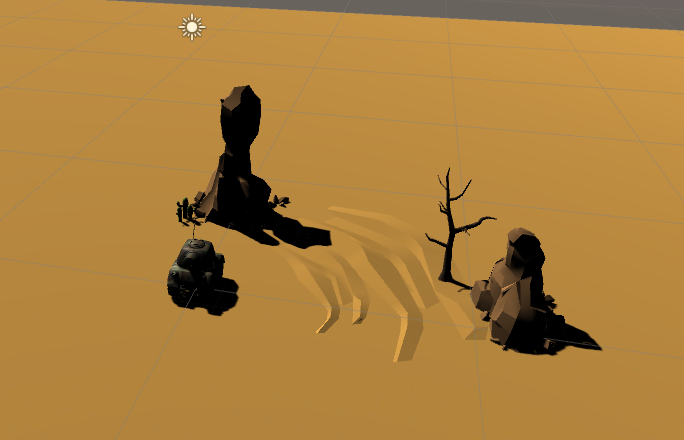
I have no experience with lights so this is probably a basic question. But I have no idea where to look for to get the desired result.
Answer by AmpyVR · May 06, 2017 at 08:30 AM
@JairoGLoz Did you check Window->Lighting->Settings ? 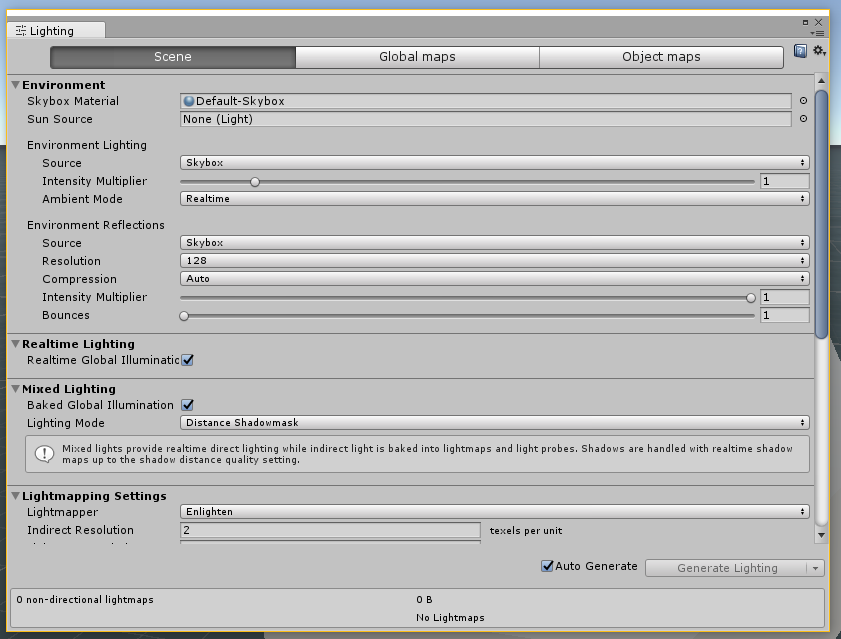
Your answer

Follow this Question
Related Questions
Why do 2D lights never behave correctly in a built game? 0 Answers
Did Unity used to have only 3D Lights?,Did Unity used to have only 3D lights? 0 Answers
unable to make a black scene 0 Answers
My map keeps going dark? 1 Answer
Is it possible to easily use a surface of an object as a "light sensor"? 0 Answers