- Home /
Marshal error while using an external DLL, can anyone provide pointers or wrongdoing?
Hi,
I am an automation engineer and I would like to build some troubleshooting scenarios in unity for my coworkers. I came accross a DLL Com object (on windows) Interop.S7PROSIMLib which lets you call methods and read/write in C# to the PLCSim which is great because Siemens PLC Step7 is great to write automation programs. I tested with Visual Studio and it works great.
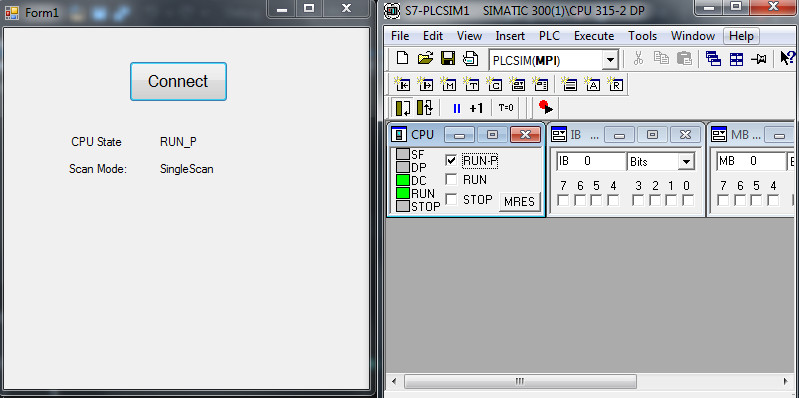
And this is the code that calls those methods, the reference to the DLL is within the solution explorer in visual studio and thus no need to use using.
using System;
using System.Collections.Generic;
using System.ComponentModel;
using System.Data;
using System.Drawing;
using System.Linq;
using System.Text;
using System.Threading.Tasks;
using System.Windows.Forms;
namespace WindowsFormsApplication1
{
public partial class Form1 : Form
{
public S7PROSIMLib.S7ProSim PLCSimConn = new S7PROSIMLib.S7ProSim();
public Form1()
{
InitializeComponent();
}
private void button_Connect_Click(object sender, EventArgs e)
{
PLCSimConn.Connect();
label_CPUState.Text = PLCSimConn.GetState();
label_ScanMode.Text = PLCSimConn.GetScanMode().ToString();
}
}
}
And in a c sharp script in unity I have this:
using UnityEngine;
using System.Collections;
using S7PROSIMLib;
public class NewBehaviourScript : MonoBehaviour {
private S7PROSIMLib.S7ProSimClass ps;
// Use this for initialization
void Start () {
ps = new S7PROSIMLib.S7ProSimClass();
ps.Connect();
}
}
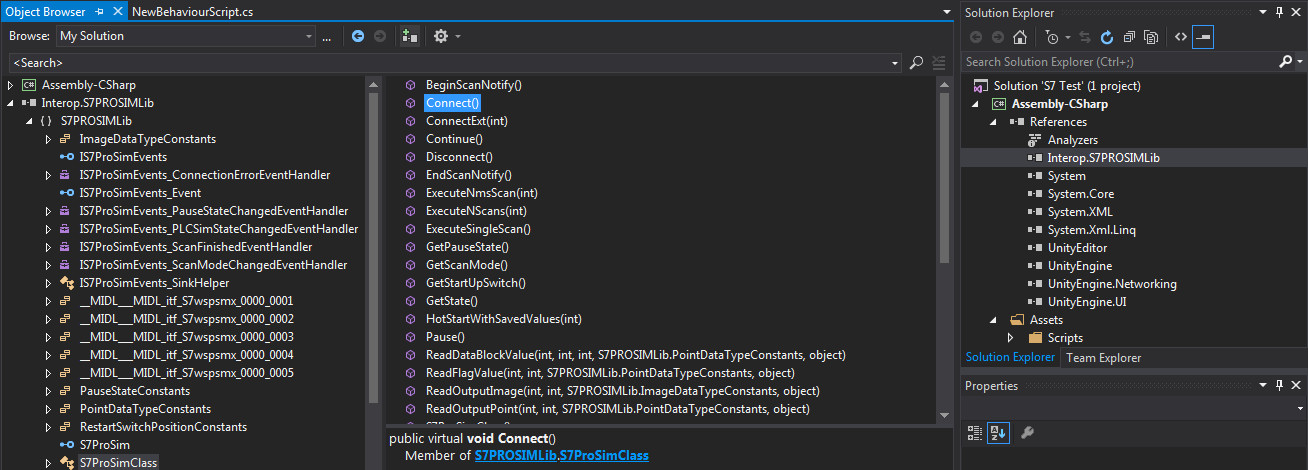
I cannot remember how did the DLL became Interop the original name is S7PROSIMLib, I imagine after I dragged and dropped to the assets/plugins folder. After that it was referenced in visual studio as interop.XXX and I was no longer getting the console error in unity of missing reference or using XXX in script.
I got excited when no more console errors where showing. I ran, and then I received a COMException which I have no clue where to fix or even where to begin. This is the error I get in unity something to do with Marshal.
COMException
System.Runtime.InteropServices.Marshal.ThrowExceptionForHR (Int32 errorCode) (at /Users/builduser/buildslave/mono-runtime-and-classlibs/build/mcs/class/corlib/System.Runtime.InteropServices/Marshal.cs:1031)
System.__ComObject.Initialize (System.Type t) (at /Users/builduser/buildslave/mono-runtime-and-classlibs/build/mcs/class/corlib/System/__ComObject.cs:103)
(wrapper remoting-invoke-with-check) System.__ComObject:Initialize (System.Type)
Mono.Interop.ComInteropProxy.CreateProxy (System.Type t) (at /Users/builduser/buildslave/mono-runtime-and-classlibs/build/mcs/class/corlib/Mono.Interop/ComInteropProxy.cs:108)
System.Runtime.Remoting.RemotingServices.CreateClientProxyForComInterop (System.Type type) (at /Users/builduser/buildslave/mono-runtime-and-classlibs/build/mcs/class/corlib/System.Runtime.Remoting/RemotingServices.cs:588)
System.Runtime.Remoting.Activation.ActivationServices.CreateProxyForType (System.Type type) (at /Users/builduser/buildslave/mono-runtime-and-classlibs/build/mcs/class/corlib/System.Runtime.Remoting.Activation/ActivationServices.cs:234)
NewBehaviourScript.Start () (at Assets/Scripts/NewBehaviourScript.cs:11)
Can anyone that has experience with this error give me some pointers. Maybe this is not doable. And this is a link to the API for S7ProSim Documentation
Side note: I went through dozens of posts, and links online for using DLL but most of the links are user created DLL's.
Thanks for your help.
It could be due to .Net version incompatibility as Unity uses a fairly old implementation of $$anonymous$$ono still I think (according to this post at least, info is pretty vague in general) which targets mostly .Net 2.0/3.5.
I found a video on YouTube called nexusS7 automation published last year. Which showed unity3d interfaced with plcsim so there is hope. I found some useful documentation. I for once misinterpreted managed vs unmanaged dll. I will write some test code and I will post it here if it works.
Answer by fredz0004 · Jan 08, 2016 at 02:32 PM
For anyone that might need help with this. Siemens PLCSim COM type library only works with 32bit Unity Editor.
The solution was actually quite easy after lots of trial and error, and many more reading through the forums and what not. I used tlbimp.exe to generate a type library DLL, then I placed that into the assets/plugins folder also note on unity3d editor properties that the new DLL is treated as managed code. Note that this particular DLL doesn’t work on 64bit Unity Editor and it threw a COMException. However the new type library DLL works fine in 32bit Unity Editor, I imagine that somewhere in the DLL there is an instruction specifying to work only in 32bit.
I documented everything on a repository here https://github.com/fredz0003/myS7ProSimLib I also placed the managed DLL for future use so you don't go to the trouble I went.
Below is a sample code:
using UnityEngine;
using myS7ProSimLib;
public class TestNative : MonoBehaviour {
/*
* Used tlbimp.exe to generate library DLL
* place new generated DLL on assets/plugins
* also note that the DLL is treated as managed code
*/
public S7ProSimClass ps;
public bool input_0_0;
void Start () {
ps = new S7ProSimClass();
ps.Connect();
print("State " + ps.GetState());
ps.SetScanMode(ScanModeConstants.ContinuousScan);
// Here we pass the ref as an obj, since WriteInputPoint method
// can take bit, word, dwords, as addresses ref obj can take the
// for of bool, int, float, etc.
object refInput0_0 = input_0_0;
ps.WriteInputPoint(0, 0, ref refInput0_0);
}
}
@fredz0004 Ooo forget the last message about help, I'm starting to use your managed library in unity 5 32 bits and it recognices it. It's great, your work is being very helpful.
Hi @fredz0004
Note that this particular DLL doesn’t work on 64bit Unity Editor and it threw a CO$$anonymous$$Exception
I have a DLL file that supposed to give markers on ECG recorder. And whenever I have it call the function for the marker it gives me the CO$$anonymous$$Exception.
I have Unity 64bit. Do you think that it means my dll is not compatible with the program, is there a way to change it in the dll or should I download unity 32bit? should I compile a new dll to be compatible with 64bit?
Answer by josephgan87 · Aug 28, 2018 at 08:50 AM
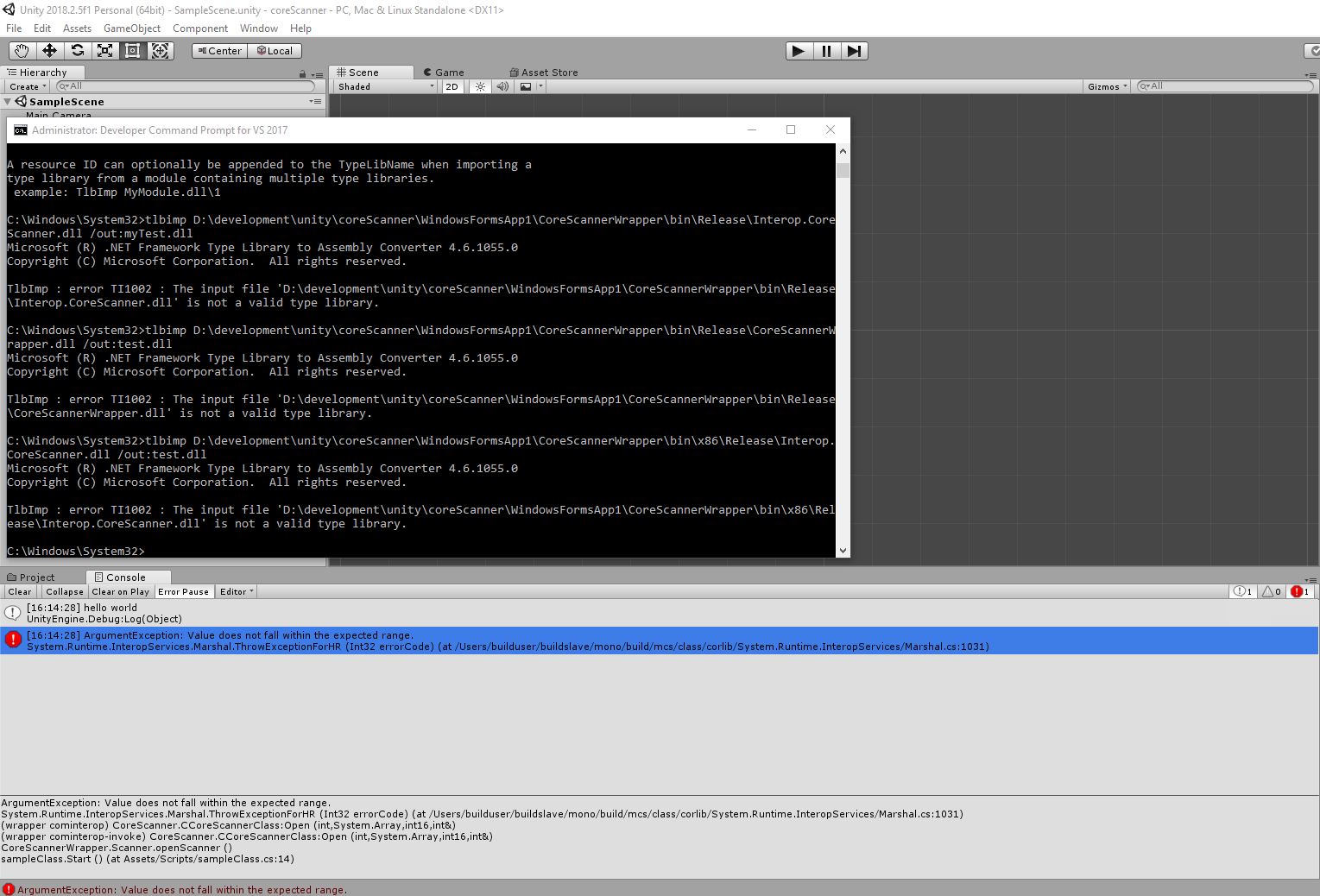
I had this issue when using coreScanner COM from zebra scanner currently I stuck dont know what to do.
Any one can advise what I done wrong?
Please don't ask a new question as an answer, even if the topic is related. Ins$$anonymous$$d, create a new question and refer to this one for info.
Your answer

Follow this Question
Related Questions
UnauthorizedAccessException when accessing DLL 1 Answer
Native c++ plugin on android 0 Answers
How to link to scripts in the Package Manager when building a dll. 0 Answers
Problem with dll plugin 0 Answers