Buttons only work occasionally.
I have two canvases. One is stationary, one is on my camera overlay. The stationary one has 11 buttons I want the user to click with the mouse cursor. These buttons operate very sporadically, and this was the case even before adding the second canvas. They will change color, indicating they are pressed, but don't actually trigger the actual code, except about 1 out of 20 clicks. The buttons have a script I wrote, that changes the video displayed on a plane with a movieTexture. In order to pass the gameobjects to the button, I added two onClick functions, one to get the video wall object, one to set the new movieTexture. When this works, it works great. I can't really see any special circumstances to make the button work, or not.
using UnityEngine; using System.Collections; using UnityEngine.EventSystems;
public class TutorialScript : MonoBehaviour { GameObject x ; Renderer y;
public void setObject(GameObject tutPlane){
x = tutPlane;
print ("clicked");
}
public void updateTexture(MovieTexture movi){
x.GetComponent<Renderer>().material.mainTexture = movi;
movi.Play();
print ("changed");
print (y);
}
}
I have read that sometimes invisible objects can block the buttons, so I've been looking at all the overlay and raycasting options. Changing them doesn't seem to work. My camera is embedded in the generic FPS controller. I didn't change much on this, other than the height of the character. I've attached a screenshot for the settings on one of the buttons. Any suggestions? 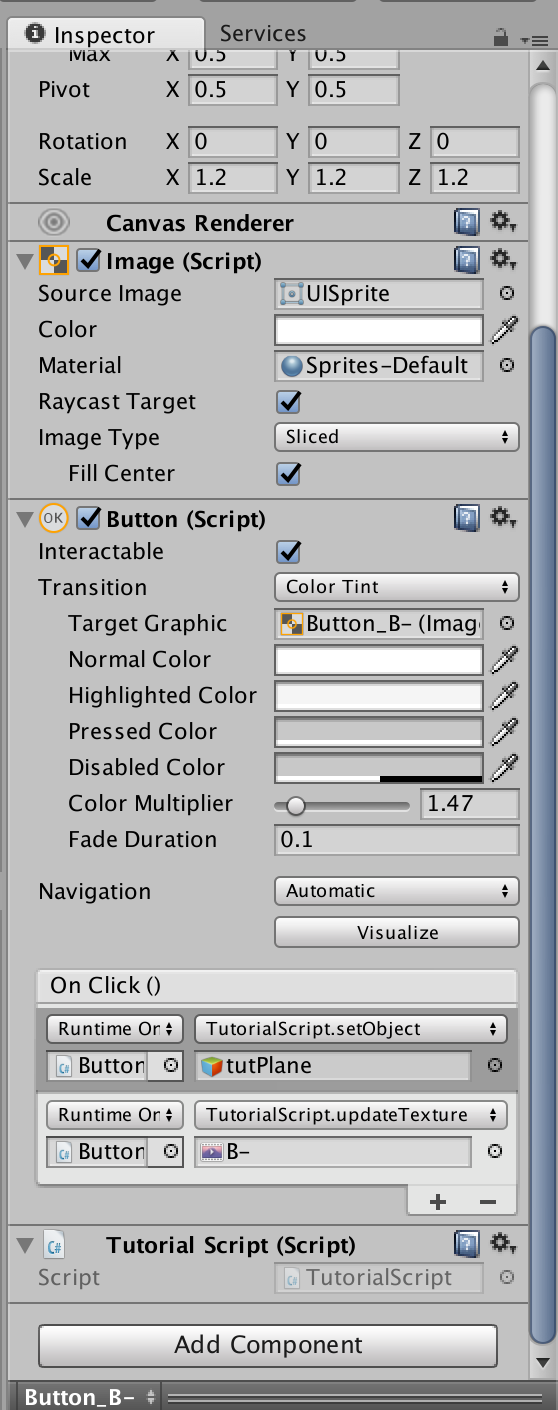
Your answer

Follow this Question
Related Questions
Non UI touch button 0 Answers
C# Pause Menu Buttons not working in only 1 scene 1 Answer
Help! Buttons can't find function in scene editor 2 Answers
GVR reticle do not hover on buttons, and the click only work outside of button shape 0 Answers
I cant assign a function to a button. *free candy for whoever helps me out* 2 Answers