How to refresh a TXT file of my project
Im developing an App fo android and I need to save and load files using TXT. But after I save the files in the TXT I have an option to read all the files, but some of then are not being refreshed. So I tried to look for a solution to this problem and I found a question here that is almost the same thing, but the question was made in 2013 and I don't know if the sintaxe is the same. I read about something called Asset.DataBase.Refresh, its seeing to be exactly what I need, but I tried and mono said that Asset.DataBase.Refresh doesn`t exist. I`m using unity 5.0.1 and I tried to read at the unity`s manual and the example there was not clear for me and I couldn`t find a solution to my problem.
So I`m saving everything in Resources folder, and to load the TXT files I using Resource.Load and I stored the files in TextAssests. Everything is going OK, and after saving the files I have the option to read all the files, but some of the are old, and wasn`t updated, if I go to the apps folder and look for the new TXT it`s up to date, and if I go back to the App and select the option to read files again, the app write everything OK with the files up to date. So I need Unity to refresh the files to write the newer TXT files.
Hope you guys can help me!
Thanks!
Answer by vintar · Jan 03, 2016 at 09:12 PM
the method is AssetDatabase.Refresh . Check here http://docs.unity3d.com/ScriptReference/AssetDatabase.Refresh.html
but how does it work? Can you give me a piece of code just to understand how it works? $$anonymous$$y doubt is how the syntaxe is.
thanks for the quickly reply!
$$anonymous$$aybe this shows it better : http://docs.unity3d.com/$$anonymous$$anual/AssetDatabase.html
Answer by ClementHo · Jul 21, 2016 at 07:24 AM
i hope this helps: you need to type "using UnityEditor;" at the top of the c# script. and then call " AssetDatabase.Refresh(); " wherever u need.
i was also trying to figure it out.
But, if i want refresh on moblie device. There is somthing like UnityEditor but for smartphone?
Your answer

Follow this Question
Related Questions
Can anyone tell me what the issue is with my code? (C#) 1 Answer
TextMeshPro Dropdown RefreshValue not working 0 Answers
How to refresh/reload all C# scripts in project? 1 Answer
Editor Ram Usage Skyrockets upon refresh, decreases later on 0 Answers
Can I RenderSettings script are refresh setting by Reloaded Scene? 0 Answers