- Home /
UI buttons not detecting touch input
I was building a menu using UI buttons and the Input System UI Input Module. My understanding is that this should make buttons that work with mouse clicks and touchscreen taps, but when I test the menu using Unity Remote 5, the buttons do not respond to touch input. I checked the default input actions, and "left click [mouse]" and "touch*/press [touchscreen]" are both listed under the inputs that trigger the "click" action, yet the buttons work for a mouse and not for the touchscreen. Any idea what I'm doing wrong?
Answer by Zwitt · Nov 11, 2021 at 12:21 AM
Did you figure this out? I'm having the exact same problem.,Did you ever figure this out? I'm having the exact same problem.
Answer by MrW82 · Mar 29 at 11:01 AM
I had similar issue. Could register Input.GetTouch(0) in code but no buttons or joystick worked. Tried moving the button higher in hierarchy but it didnt work either. Then I tried making a clean scene with only a canvas and a button and finally got the button to work.
EDIT: After some testing I figured out that it was the EventSystem file that caused the issue. Changing from "Input System UI Input Module" to the "Standalone Input Module" enabled the buttons to register touch.
Thank you so much, i was switching to "new" Input System (package) and when i came back to original Input i had some errors here and there and apparently Event System components got changed. ty <3
Answer by Rechronicle · Oct 11, 2021 at 07:16 AM
is there any EventSystem gameobject somewhere in your scene?
Answer by Reuben0 · Oct 13, 2021 at 02:59 PM
@Rechronicle Yes, I have the event system game object. It was automatically generated when I created the UI canvas object.
Answer by twicejiggled · Dec 10, 2021 at 11:41 AM
I'm having the same issue using remote 5 too, works on the PC editor with mouse clicks and i can see touchscreen interactions via a script on the mobile using the Touch class returned from Input.GetTouch(), just no UI interaction.
Your answer

Follow this Question
Related Questions
Dual Touch Controls 0 Answers
Button Navigation none - not working with touchscreen 0 Answers
How do I get which UI conponent is being touched? 0 Answers
How to make a true virtual keyboard for computer in Unity? 0 Answers
Detect touches on ui element 1 Answer