Question by
m9playsgames · Mar 07, 2017 at 08:16 PM ·
scripting problemquaternionenemyaiquaternion.lookrotationquaternion.slerp
Enemy rotation while looking. Help.
Hello every one!
I have a script that makes the enemy AI look around for me. If I have my flashlight on, he can spot me from greater distance. However, when he spots me and I get closer, the enemy rotates upward while looking at me.
I thought I could fix this by locking the rotation but it has not helped. Is the script overwriting the lock? Please help!
using System.Collections;
using System.Collections.Generic;
using UnityEngine;
using UnityEngine.UI;
public class EnemyAI : MonoBehaviour {
public float fpsTargetDistance;
public float enemyLookDistance;
public float enemyLightLookDistance;
public float attackDistance;
public float attackLightDistance;
public float enemyMovementSpeed;
public float damping;
public Transform fpsTarget;
Rigidbody theRigidBody;
Renderer myRender;
public Light enemyLight;
public Light seeEnemy;
public Light PlayerLight;
public GameObject MuzzleFlash;
public Animator animator;
public AudioSource gunshot;
// Use this for initialization
void Start() {
myRender = GetComponent<Renderer>();
theRigidBody = GetComponent<Rigidbody>();
}
// Update is called once per frame
void FixedUpdate() {
fpsTargetDistance = Vector3.Distance(fpsTarget.position, transform.position);
if (PlayerLight.isActiveAndEnabled)
{
if (fpsTargetDistance < enemyLightLookDistance)
{
enemyLight.enabled = true;
seeEnemy.enabled = true;
lookAtPlayer();
getCloser();
print("Noticed Flashlight");
if (fpsTargetDistance < attackLightDistance)
{
print("ATTACK!");
attack();
}
}
if (fpsTargetDistance > enemyLightLookDistance)
{
enemyLight.enabled = false;
seeEnemy.enabled = false;
}
}
else
{
enemyLight.enabled = false;
seeEnemy.enabled = false;
animator.SetBool("IsShootingGun", false);
}
if (fpsTargetDistance < enemyLookDistance)
{
enemyLight.enabled = true;
seeEnemy.enabled = true;
lookAtPlayer();
print("Noticed Player");
}
if (fpsTargetDistance < attackDistance)
{
attack();
print("ATTACK!");
}
}
void lookAtPlayer()
{
Quaternion rotation = Quaternion.LookRotation(fpsTarget.position - transform.position);
transform.rotation = Quaternion.Slerp(transform.rotation, rotation, Time.deltaTime * damping);
}
void attack() {
animator.SetBool("IsShootingGun", true);
}
void getCloser()
{
theRigidBody.AddForce(transform.forward * enemyMovementSpeed);
}
}
Comment
Your answer

Follow this Question
Related Questions
Getting a smooth rotation with Quaterminions slerp in IEnumerator 1 Answer
Can't turn Y axis if terrain Hugging 0 Answers
Getting a 2D object to face the direction of its velocity relative to other objects in the level 0 Answers
Uniform quaternion from a list of points? 0 Answers
Rotation script isn't working 1 Answer