- Home /
Reflection Probe failing to reflect in WebGL
After upgrading to Unity 2018.2.0b9 from 5.5, we have noticed that reflections seem to have stopped working in our WebGL build. However, in the Editor, everything works as expected. All of our reflection probes settings have remained the same from one version to the next. Reflections previously worked in WebGL.
I messed with the manual update settings to we could tell exactly when reflection probes should update, and yet again it works in the editor, but not in WebGL.
Any ideas at all would be hugely apreciated, and if theres any other info you need, please ask.


Answer by KatieFisherWren · Jul 30, 2018 at 09:30 AM
Rather than fiddle with settings, I set the ReflectionProbe mode to custom and just built a cubemap generator using the RenderToCubemap() function, on a series of cameras placed where our cubemaps are. These scenes aren't particularly dynamic so realtime reflections arent necessary. RenderToCubemap() can be called whenever we need to update reflections, such as when we turn lights on or off.
For some reason, the reflection probe worked using this custom cubemap and we have reflections now.
Your answer