Application.loadedLevelName obsolete?
So, Application.loadedLevelName seems to be obsolete, but I can't find the "replacement" function/variable for it? :/
Answer by voxatrophia · Feb 14, 2016 at 09:22 PM
As of 5.3, there is a SceneManagement namespace that has a Scene struct and SceneManager class.
The specific replacement you are looking for is SceneManager.GetActiveScene().name.
GetActiveScene will return the current scene, which has the variables name, buildIndex, etc.
You need to be sure you include the using UnityEngine.SceneManagement namespace too.
Perfect, just what I was looking for! Thanks a ton! :D
Answer by harishashmi · Dec 13, 2017 at 01:25 PM
I know it's old query but i wanted to add the answer. SceneManager.LoadScene(SceneManager.GetActiveScene().name) above mentioned line of code is return Level Name . in order to know about the loadedLevel number use. SceneManager.LoadScene(SceneManager.GetActiveScene().buildIndex).
Answer by Strangerweather · Feb 14, 2016 at 04:16 PM
All details are here:
http://docs.unity3d.com/ScriptReference/SceneManagement.SceneManager.html
Good luck!:)
What if i need it to be a string value? I'm trying to use it like this :
Scene$$anonymous$$anager.LoadScene(Scene$$anonymous$$anager.GetActiveScene());
Just doing ".ToString" after doesn't give the right output. :/
Answer by EisToad · Feb 14, 2016 at 05:58 PM
UnityEngine.SceneManagement.SceneManager.LoadScene ("SceneName"); Here you go
Have fun
I'm not looking to load a scene, I want to know the name of the currently loaded one! :P
Your answer

Follow this Question
Related Questions
Spawn added objects into a circle 1 Answer
how to do on single click fire and on drag appears the joystick and get the input from joystick 0 Answers
Movement Unit (RTS) 0 Answers
Car from Unity's standard assets giving me of null reference errors 0 Answers
How do I resolve, get_isActiveAndEnabled can only be called from the main thread error 1 Answer