Question by
Zeepblok · Feb 21, 2018 at 03:44 PM ·
android-manifest
Android Cardboard manifest error
Hi,
I'm building a VR app for cardboard via a tutorial (https://www.youtube.com/watch?v=EAaoEe9ksyE&t=898s) only I get this error:
Warning: [Temp\StagingArea\AndroidManifest-main.xml:12, D:\GIT C#\HelloCardboard\Temp\StagingArea\android-libraries\gvr-keyboard\AndroidManifest.xml:2] Main manifest has <uses-sdk android:targetSdkVersion='21'> but library uses targetSdkVersion='24'
I forced the SDK version to 21 in player settings and also by editting the XML files. But after a build it
changes it back to 24 in the xml files (not in player settings).
How can I force it to use 21 ? (minimum for cardboard is 19 so i should be safe)
Edit:
I also download this becouse of the prefabs ": https://github.com/googlevr/gvr-unity-sdk
But I can't seem to find anything in there that forces my sdk to 24
Comment
Your answer