How to download unity 4 without messing with unity 5
I have some old projects made in unity 4 that I haven't made an exported build yet. Now that unity 5.3 is around, some of the API's such as "Application.LoadLevel or LoadedLevel" don't work anymore, and I'm not comfortable updating the original code as I might change the mechanics of the games. Is there a way to have both Unity 4 and 5 installed at the same time?
Answer by Xarbrough · Jan 06, 2016 at 11:05 PM
Yes, rename your Unity installation folder to "Unity 4". Then install the new version and afterwards rename it to Unity 5. As far as I've tried, it worked without problems.
On Windows it usually is at C:\\Program Files (x86)\Unity. The new version should install in C:\\Program Files\Unity. You just want to make sure it doesn't override the old one, so just move or rename it.
Ok thanks. Just have a short Question. Since I don't remember what version of Unity 4 I last ran it on, should I just download the last version of 4?
Well, you could do just that, but now that I think about it: Unity will either automatically upgrade your code or the old API will still exist and only marked as "deprecated". So in theory a Unity upgrade won't break any of our old code. In practice it always worked fine for me, but of course you still have a problem when downgrading or when working together with others, who have a lower version.
Your answer