- Home /
How to set Orientation in Unity to be landscapeLeft?
i'm using unity 4.3.4 and xcode 6.3.2, ios 8.0. i want my game to be landscape left, but no matter how i set the oritation in unity and xcoe, the game seems always not right. So how to set parameters correctly? Does the version of unity matter?
Answer by Thewhiteaura · Jun 04, 2015 at 04:23 AM
I'm developing for android and using strictly Unity, but I believe the option is in Build Settings-> Player Settings. Have you checked there to set the orientation? I set mine to be only Landscape left and it seems to work fine on my phone.
Your answer

Follow this Question
Related Questions
Move iOS Notification Center tab for landscape orientation restricted app in Unity 5 0 Answers
"Culture name neutral is not supported" when using Parse.Unity.dll 2 Answers
iOS.RemoteNotification userInfo empty 2 Answers
Game Center Login ignores Unity default orientation, resets project to devices orientation 0 Answers